WaterColorBot Doubles as a STEAM Laboratory
July 11, 2019
on
on
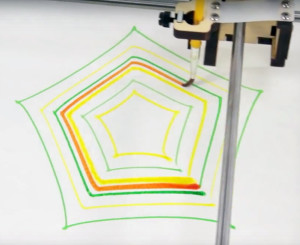
Compatible with any Mac, Windows or Linux system
The WaterColorBot is also a genuine computer-automated, numerically controlled machine (CNC) that lets creative people do amazing things.Two motors built into the frame of the robot drive each a little CNC-machined aluminum winch. This arrangement pulls cords attached to rods that control the X and Y position of the brush, mounted on an aluminum carriage.
WaterColorBot V2.0 comes assembled, tested, and ready to use, with a starter set of watercolor paints, paper, and a brush. Other watercolors are supported. A library of supported paint sets is maintained as part of the documentation. Customized lower decks can widen the gamut of usable paints: liquid watercolors, tempera paints, and watercolor pencils.
You only need a free USB port on any Mac, Windows or Linux system, as well as internet access to download software, instructions, and drawings.
Formats and modes
Two different painting modes are available: "Automatic" painting mode with various interval settings for re-wetting the brush, and real-time sketching in "manual" painting mode, following a sketch on the screen, and manual commands for re-wetting the brush.For the vector artwork, the robot uses the SVG file format. The well-known Inkscape software can convert to SVG from many different file formats (PDF, Illustrator, ...). For experimenting with pixel-oriented image and converting these files to color vector artwork, one should preferably use other software conversion tools.
Laboratory for Science, Technology, Engineering, Art, and Mathematics (STEAM)
WaterColorBot is a well-documented fully open-source project (hardware, firmware, and software). Its hackable hardware was designed to be extended and repurposed for many other subjects far beyond the horizon of the drawing/painting bot.It also is a laboratory for teaching and learning topics and principles within the Science, Technology, Engineering, Art, and Mathematics (STEAM) umbrella.
Physics: Additive and subtractive colors, surface tension, thermal conductivity, pulleys, winches, force diagrams, tension, friction, torque and force, electrical power, strength of materials, flexibility of materials, elasticity.
Chemistry: Solubility, evaporation, chromatography.
Biology: Sample preparation, using the WaterColorBot to paint bacteria onto agar or using the WaterColorBot as a pipettor. Painting moss spores onto surfaces for growth. Painting chemical inhibitors for culture growth.
Technology & engineering: Lithography (using an etch-resist pen). Printed electronics, using a conductive pen to create circuits. Introducing students to design software, CAD, and numerical control concepts.
Mechanics: Motion control, power transmission, DC and stepper motors, linear translation mechanisms, rotary translation.
Electronics: Circuit design, microcontrollers, power supplies, voltage regulators, digital logic interfaces, H-bridges and motor control.
Software: Computer graphics. Numerical control. Firmware design.
Art: Make paintings, and explore other media (oil paints or pastels).
Mathematics: Paint tangrams and cut them out. Prove the Pythagorean theorem. Geometric constructions. Graphing functions and data. Coordinate systems.
Read full article
Hide full article


Discussion (1 comment)