post project 5: Raspberry pi recipes part 2.
April 19, 2013
on
on
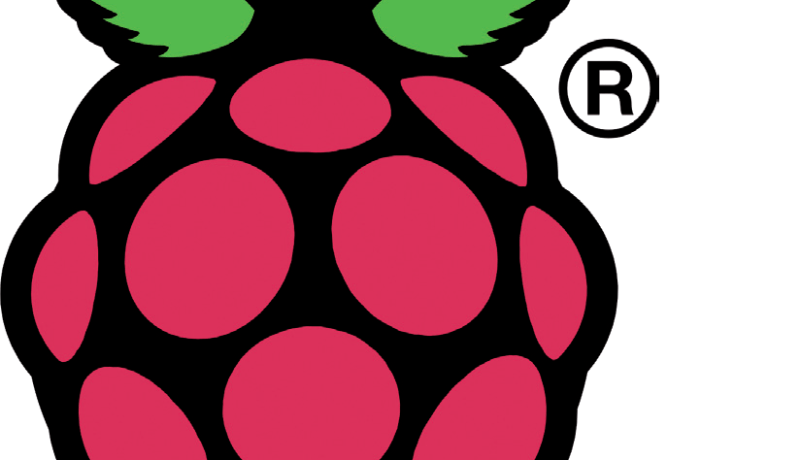
In the first .POST on Rpi e-cookery we showed
how to install Raspbian and how to set up our
Raspberry Pi to get us started. As promised last
time, in this part we’ll be looking at the Expansion
Header of the Raspberry Pi and how to program the
GPIO pins we’ll find there. If you’ve read Elektor’s
March 2013 edition some of this may be familiar to you,
as we discussed the Expansion Port in the Raspberry Pi
Prototyping Board article [1].
Don't miss any project, take out a free membership to Elektor.POST now!
For hardware hackers everywhere, the Raspberry Pi Expansion Header has to be the most exciting thing on the Pi, after the Pi’s stupendously low cost of course. You’ll find expansion header in the corner near the composite video connector. It’s a hobbyist friendly double row, 13-way 0.1” (2.54mm) pinheader connector so it makes interfacing to it easy.
Don't miss any project, take out a free membership to Elektor.POST now!
For hardware hackers everywhere, the Raspberry Pi Expansion Header has to be the most exciting thing on the Pi, after the Pi’s stupendously low cost of course. You’ll find expansion header in the corner near the composite video connector. It’s a hobbyist friendly double row, 13-way 0.1” (2.54mm) pinheader connector so it makes interfacing to it easy.
Read full article
Hide full article


Discussion (0 comments)