Review: Siglent SDG830 signal generator
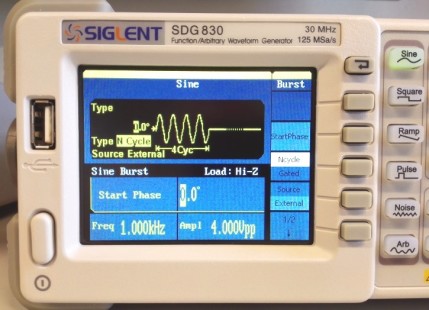 You can enter settings with your choice of a numeric keypad, a rotary encoder or a cursor field. Next to the display there are five keys for selecting the menu items on the screen. There are also six keys for selecting the standard waveforms, and below the numeric keys there are another six keys for special functions: modulation (seven different options), sweep (linear and log), burst, viewing and saving settings and waveforms, a utility menu, and a Help key. Along with the basic waveforms, the SDG830 is equipped with 46 pre-programmed complex waveforms.
You can enter settings with your choice of a numeric keypad, a rotary encoder or a cursor field. Next to the display there are five keys for selecting the menu items on the screen. There are also six keys for selecting the standard waveforms, and below the numeric keys there are another six keys for special functions: modulation (seven different options), sweep (linear and log), burst, viewing and saving settings and waveforms, a utility menu, and a Help key. Along with the basic waveforms, the SDG830 is equipped with 46 pre-programmed complex waveforms.The user interface is fairly intuitive – it only took me a little while to find my way around through all the options and functions without looking at the manual. Sometimes I miss a separate Enter key to finis data entry, which usually involves one of the menu keys. However, in general the user interface is very clear. That can be regarded as a compliment for Siglent, because the operation and menu layouts of many Chinese instruments are not always clear. Of course, you sometimes see the same problem with test equipment from the major manufacturers.
One think that struck me after using the instrument for a while is how quickly you get used to the convenient display. You can see right away what you are doing, and the available choice of standard waveforms is so large that you are almost bound to find what you normally need. I often use a sine-wave burst for speaker measurements. That’s very easy to configure here; I managed to do it in just 15 seconds. You set the desired sinusoid frequency, select the burst function, set the repeat interval and the number of cycles, and you’re ready to go. Of course you can also do all this with a combined USB scope and AWG, but it takes a lot more effort. Here you also notice the advantage of having separate instruments – you do not have to keep glancing at the computer screen to switch between applications.
The generated waveforms look nice, and the sine wave looks very clean on the scope screen. This was confirmed by measurements with our Audio Precision analyzer: over the entire audio range (and even above it) the harmonic distortion was under 0.025%, which is an excellent figure when you consider that the DAC in the instrument is a 14-bit type. At the upper end of the frequency range (30 MHz) the sine waveform still looks clean with no visible jaggies, which is a sign of a properly dimensioned output filter.
Siglent supplies the PC software EasyWave with its signal generators, which you can use to compose your own waveforms. The program looks a bit outdated on the graphical front, but it does what it is supposed to do and has quite a few options. You can use mathematical functions to create a waveform, and you can adjust an existing waveform by simply overwriting sections with the mouse cursor on the screen. The signal generator can be connected to the PC through a USB cable, but you can also put a CSV file on a USB stick and plug it into the USB port on the front panel.
If you need a signal generator fairly often in your home lab, the attractively priced SDG830 is a very good choice. For your money you get an excellent instrument with many options that delivers good waveforms and is packaged in a sturdy case.
Read full article
Hide full article


Discussion (0 comments)