KiCad 8 Essentials and Key Features with Peter Dalmaris
September 18, 2024
on
on
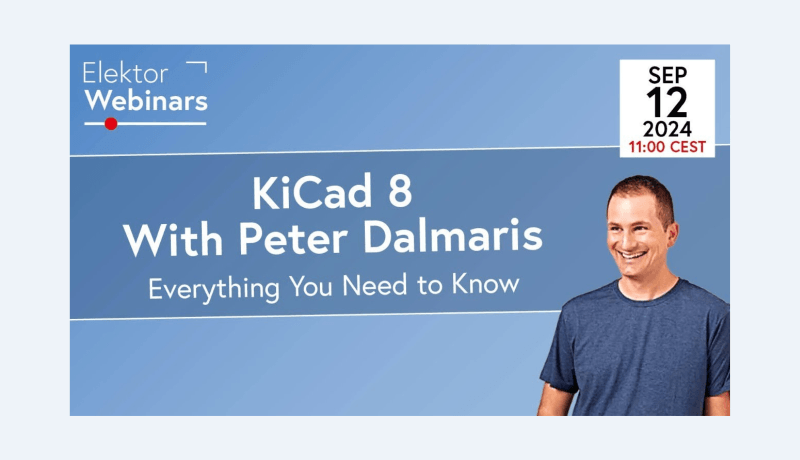
Are you interested in PCB design using KiCad? This free in-depth webinar featuring Peter Dalmaris (Tech Explorations) and Brian Tristam Williams (Elektor) offers valuable insights into the latest version, KiCad 8. Peter, a prolific author and educator known for his “KiCad Like a Pro” series, brings years of experience in electronics design to the table. In this session, he highlights key improvements that make designing more efficient and user-friendly, especially if you're upgrading from previous versions. Peter shares how the stability and maturity of KiCad 8 contribute to this smooth process, allowing a seamless transition for all KiCad users.
The webinar also explores new UI features designed to streamline the design process. For example, the properties pane provides easy access to component details without multiple clicks, and the integration between the schematic and layout editors allows for faster transitions between views.
For those who don't really enjoy the process of creating custom footprints, Peter touches on how KiCad 8 simplifies this step, thanks to extensive library support from platforms like SnapEDA and Ultra Librarian. Using these libraries can save you significant time.
For advanced users, one exciting feature Peter highlights is the introduction of Python APIs in KiCad 8. These allow you to automate repetitive or complex tasks, which can be a huge time saver. For instance, Peter explains how you can write a Python script to automatically generate a complex PCB layout, like arranging 300 SMD LEDs in a precise spiral pattern. Instead of manually placing each component, the script can define the geometry and place all the components in seconds. This level of automation, combined with KiCad’s optimized routing system, can significantly reduce the time spent on intricate designs. Of course, the above is just a brief overview. The video is full of other valuable tips and insights! Check it out now below:
The webinar also explores new UI features designed to streamline the design process. For example, the properties pane provides easy access to component details without multiple clicks, and the integration between the schematic and layout editors allows for faster transitions between views.
Subscribe
Tag alert: Subscribe to the tag KiCad 8 and you will receive an e-mail as soon as a new item about it is published on our website! For those who don't really enjoy the process of creating custom footprints, Peter touches on how KiCad 8 simplifies this step, thanks to extensive library support from platforms like SnapEDA and Ultra Librarian. Using these libraries can save you significant time.
For advanced users, one exciting feature Peter highlights is the introduction of Python APIs in KiCad 8. These allow you to automate repetitive or complex tasks, which can be a huge time saver. For instance, Peter explains how you can write a Python script to automatically generate a complex PCB layout, like arranging 300 SMD LEDs in a precise spiral pattern. Instead of manually placing each component, the script can define the geometry and place all the components in seconds. This level of automation, combined with KiCad’s optimized routing system, can significantly reduce the time spent on intricate designs. Of course, the above is just a brief overview. The video is full of other valuable tips and insights! Check it out now below:
Explore More PCB Design
Want to learn more about PCB Design, Prototyping, Production, or electronics in general? Check out all the educational videos and tap into the knowledge of experts on our Elektor YouTube channel and our Elektor Industry YouTube channel. Subscribe to Elektor's weekly newsletter to receive a regular flow of expert tech knowledge and insights.Read full article
Hide full article

About Jean-François Simon
Jean-Francois Simon (Engineer, Elektor) has a longstanding passion for electronics and enjoys topics as varied as circuit design, test and measurement, prototyping, playing with SDRs, and more. He likes to create, modify and improve his tools and other systems... >>




Discussion (2 comments)