TV-B-Gone! Or, At Least, B-OFF
on
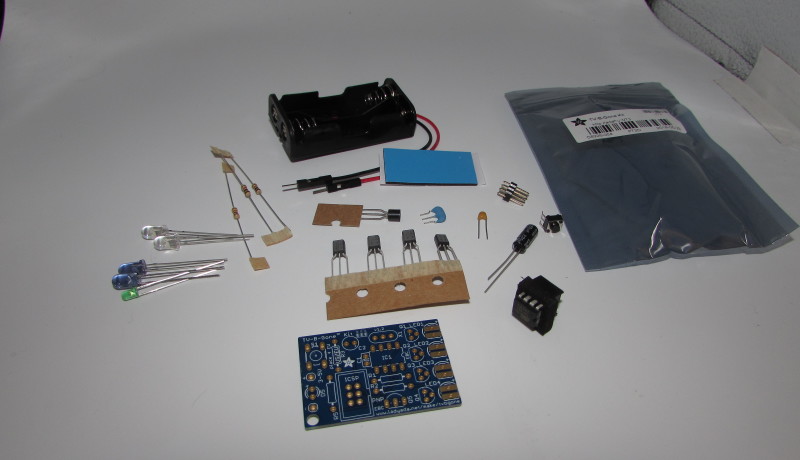
Having dinner with friends in a restaurant with loud TVs? Do you want to fool unsuspecting TV viewers? Just point and click the TV-B-Gone.
Remote Control
Long, long ago, wireless remote controls for some expensive television sets worked with ultrasound. The story goes that an owner of such a luxurious device returned it to the supplier for repairs repeatedly because either the TV or the remote control seemed to lead a life of its own: randomly changing channels, changing volume or spontaneously switching off. To the despair of the owner and repair technician, the cause of the malfunction could not be found; in the repair shop, it worked without problems. When the TV was installed in the owner’s living room by the technician for the umpteenth time, the owner happened to notice that the beloved pet of the house — a parrot — opened its beak and the TV immediately switched off. Apparently, the animal imitated the sound (inaudible to human ears) of the remote control!
Whether the story is true or not we will leave to one side, but it is certainly amusing. Later, in the age of remote controls with infrared light, the stories of children (no: adults do not do this) controlling the neighbour’s TV by secretly standing outside the living room window with a remote control came to light. The condition is, of course, that the device works with the same IR protocol as the TV in question. The kit we will be discussing here takes no risk: it transmits more than 230 different IR codes for switching off for more than 230 different types of TV sets and claims to be effective over a distance of 45 m! Most TVs use the same code for switching on and off, so in this case this remote can also switch a TV on (again).
The TV-B-Gone Kit
Adafruit produced a kit containing a PCB and all components needed to build this project, which was designed by Mitch Altman, and now it is also available in the Elektor Store . As with many products nowadays, it comes with a web link printed on the package, there is no documentation on paper supplied with the kit. To make up for this, there is really a lot of very clear online information supplied on the website of Adafruit, Github, and the designer’s website.
The first contains all the documentation you need on (building) and using the kit. The instructions are easy to follow and very clearly illustrated, so even for people who have never built a circuit before, it should be possible to complete this project successfully — if you can solder, or are being guided to learn how to solder. It is good practice material, even though the layout of the board is somewhat compact, tidy and accurate work is required. Don’t forget to read the Design Notes section, which contains useful background information on the hardware and remote control codes.
If you want to change the hardware (the PCB) or firmware (for example, if you want to add IR codes for devices that are not supported), Github is the place to be. The source code and the Eagle schematic and PCB design files can be found there. Of course, this is stuff for the more advanced tinkerer.
On the Mitch Altman’s website, you’ll find more, similar projects for monitoring and influencing TV viewing behaviour. You may find more useful products there, or maybe they inspire you to develop your own applications in this field.
The Hardware
The schematic diagram of the TV-B-Gone is shown in Figure 1, nothing too complicated and most of the hard work is done in software. Pressing and releasing push button S1 will start sequential transmission of all ‘known’ Off-codes via transistors Q1 to Q5 and IR LEDs LED1 to LED4. LED5 is used as an optical indication when the TV-B-Gone is active. The kit is shipped with a pre-programmed ATtiny85 microcontroller; the six-way header to connect an AVR-ISP programming adapter (and for that matter: the adapter itself) are not needed, unless you want to experiment with the firmware.
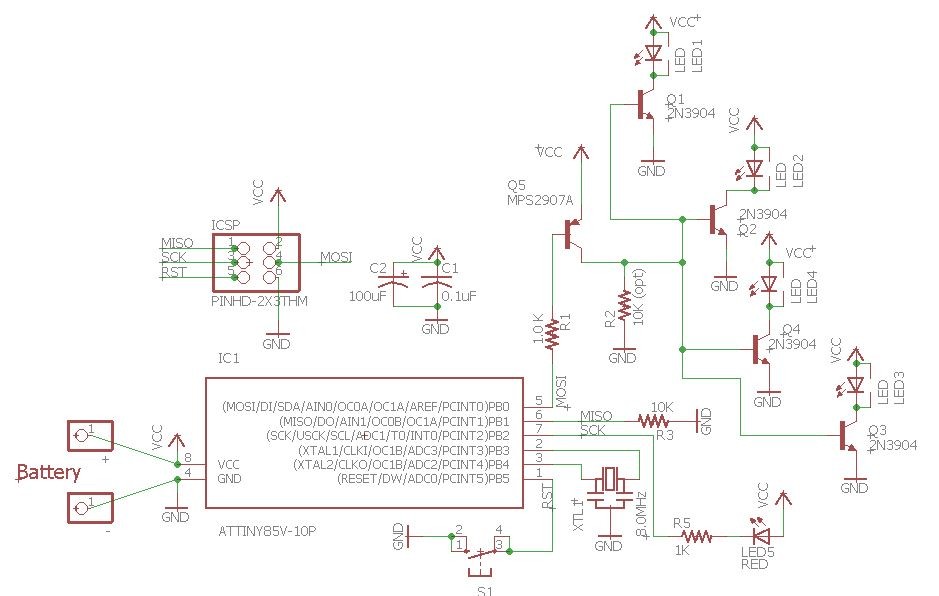
Building TV-B-Gone
Figure 2 shows the contents of the kit, always check if all components are in the bag, using the list on Adafruit’s website. Note that there are different versions of the Bill of Materials, we tested version V1.2; the version number is printed on both sides of the PCB.

Following the instructions and photos in the Solder It! section on Adafruit’s website, it will be easy to assemble the kit. Seasoned makers will probably skip these instructions and just start soldering. It’s really not difficult to build. But for the less experienced builders among us: just follow the guide.
Using This Remote Control
There’s really not much to it: just press and release the push button and the IR LEDs will start emitting On/Off codes. The green LED will blink to indicate that the circuit is active, it takes quite some time before all the different codes are transmitted, and it may take some time (up to more than a minute!) before the code that matches your TV set is sent.
I was impressed by the range specs of this remote. It is claimed that it still is effective at a distance of more than 40 m (150 feet). My living room is only a bit small to check the full range, but it was amazing to see that a TV set can be controlled from the next room and around the corner, with walls as reflectors for the IR beam. Not bad at all!
An extra remote control that is operated secretly can certainly provide comical effects for an unsuspecting TV viewer. The TV-B-Gone adds a boosted IR output for a much larger range than a standard remote control, and, of course, 230+ different codes to switch off (almost?) every TV with IR remote control you can buy. But before you start playing around with this, TV-B-Gone gadget: first, be sure that your victim(s) can appreciate this kind of humour. Some people can get very angry and even aggressive when you interrupt their favourite show, or when their favourite sports team is about to score in the last minute of the game and the TV suddenly switches off. Small chance they will find out it was you with this small remote control, but still… B-ware!
(220236-01)
Questions or Comments?
Do you have questions or comments about this article? Email Elektor at editor@elektor.com.


Discussion (2 comments)