Raspberry Pi Pico MCU with Preinstalled Pin Headers
March 30, 2021
on
on
Would you like to start working with the Raspberry Pico without having to solder anything? You are in luck. Elektor now offers a Raspberry Pi Pico MCU with preinstalled pinheaders. Let's take a look.
As a bonus, every kit currently includes a €5 voucher for your next purchase at Elektor.com and a €15 voucher for your next purchase at Eurocircuits. What a great deal!
To keep the Raspberry Pi Pico in the sub-€5 price range, some nonessential parts had to be excluded. That included pin headers, a USB cable, and high-end packaging. While getting a few pin headers and a USB cable isn't necessarily a big deal, some beginners — one of the key groups the Raspberry Pi Pico is targeting — might find it a bit challenging. Most examples provided in the book Get started with MicroPython o Raspberry Pi Pico (G. Halfacree and B. Everard, Raspberry Pi Trading Ltd, 2021) are done with a breadboard and require a pinheader to be installed. As this needs to be done by the user, soldering can be an issue for a beginner. Also, while many have a micro-USB cable, a dedicated one for the first experiments with the Raspberry Pi Pico can be more than handy.
Pico MCU with Pin Headers
Elektor, Würth Elektronik, and Eurocircuits recently teamed up to enhance the Raspberry Pi Pico's user experience. The Raspberry Pi Pico with Pinheaders comes, as the name suggests, with already installed pinheaders in a reddish color and a micro-USB cable, in a stylish little box. The pinheaders and USB cable are from Würth Elektronik, and Eurocircuits assembled the pin headers. With the Raspberry Pi Pico MCU with Pin Headers, you can immediately start developing on a bread board — no soldering required. Also, the dedicated micro-USB cable enables you work at home, at work, or in educational or training settings. Priced under €10, it also makes for an excellent gift to give to friends, family, and kids.As a bonus, every kit currently includes a €5 voucher for your next purchase at Elektor.com and a €15 voucher for your next purchase at Eurocircuits. What a great deal!
Pico Essentials
The Raspberry Pi Pico is the first microcontroller developed by the Raspberry Pi foundation. With a dual-core ARM Cortex-M0+ CPU core with 264 KB of RAM and 2 MB of external flash, it offers users an easy entry into the field of microcontroller applications. With its programmable input/output units and USB 1.1 host and slave controller, it can be integrate with a wide variety of peripherals. In addition, it is supported by a rich set of documentation and guides from the Raspberry Pi Foundation. Getting started with C/C++ or MicroPython can be done within a short amount of time.To keep the Raspberry Pi Pico in the sub-€5 price range, some nonessential parts had to be excluded. That included pin headers, a USB cable, and high-end packaging. While getting a few pin headers and a USB cable isn't necessarily a big deal, some beginners — one of the key groups the Raspberry Pi Pico is targeting — might find it a bit challenging. Most examples provided in the book Get started with MicroPython o Raspberry Pi Pico (G. Halfacree and B. Everard, Raspberry Pi Trading Ltd, 2021) are done with a breadboard and require a pinheader to be installed. As this needs to be done by the user, soldering can be an issue for a beginner. Also, while many have a micro-USB cable, a dedicated one for the first experiments with the Raspberry Pi Pico can be more than handy.
Raspberry Pi Pico MCU Resources
Looking for more information? Elektor has you covered.- Pico Power: Get to Know the Raspberry Pi Pico Board and RP2040
- Raspberry Silicon: Introducing the Raspberry Pi RP2040 MCU and the Pico Board
- Now Playing at a Theatre Near You: RP2040 in Raspberry Pi Pico
Read full article
Hide full article



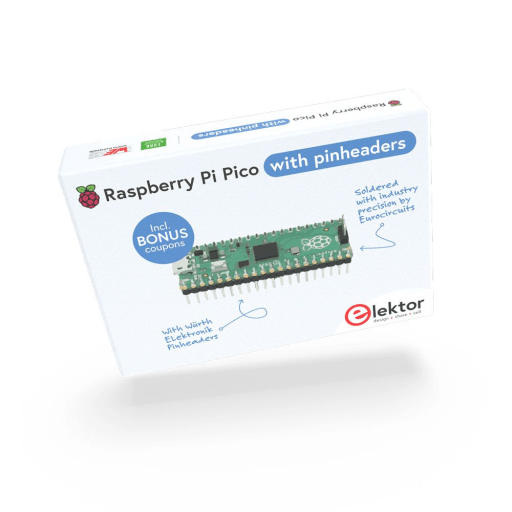

Discussion (0 comments)