The Raspberry Pi Zero 2 W Goes Quad-Core
on
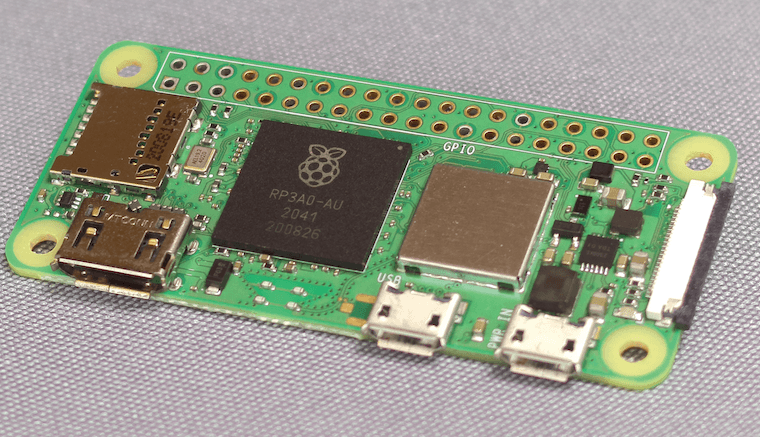
The Raspberry Pi Zero with its ARM11 core is now getting a bit long in the tooth, and its performance for many applications could be described as marginal. Fortunately, the Raspberry Pi Foundation has announced a much anticipated upgrade, the Raspberry Pi Zero 2 W. What does this latest Raspberry Pi bring to your workbench? Let's take a closer look.
Looking for a project? Check out the video Elektor engineer Clemens Valens posted about how he used a Zero 2 W to build a YouTube subscriber counter!
The Raspberry Pi Zero 2 W Up Close
The Raspberry Pi Zero W (Figure 1) is a popular small development platform costing only around €10. With the necessary peripherals, it works as a standalone computer, but it’s small and flexible enough for embedded applications such as a media player, camera, or as a simple controller device. When introduced in 2017, it was a small Linux-capable computer, powered by a single-core SiP, which we first saw fitted to the original version of the Raspberry Pi 1 (introduced five years earlier).
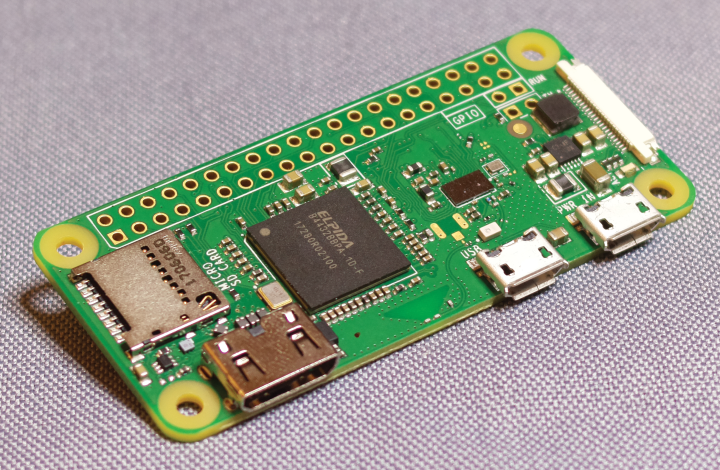
The speed of ongoing processor development is dizzying. From today’s perspective, the 10-year-old ARM11 single-core processor is looking decidedly elderly, although it still does the job in many applications. Users have been crying out for a replacement offering better performance and lower power consumption.
In the fall of 2021, the Elektor Lab engineers were lucky enough to get our hands on a pre-release Raspberry Pi Zero 2 W (Figure 2). It was a nice opportunity to see what Eben Upton and the Raspberry Pi team had been working on. I made a short video about it for the Elektor TV channel.
A Drop-In Replacement
Nothing has changed about the board’s physical and its connectors. Figure 3 shows a Raspberry Pi Zero W and a Zero 2 W side by side. All accessories and enclosures for the original Pi Zero can still be used with this new board without any issue.
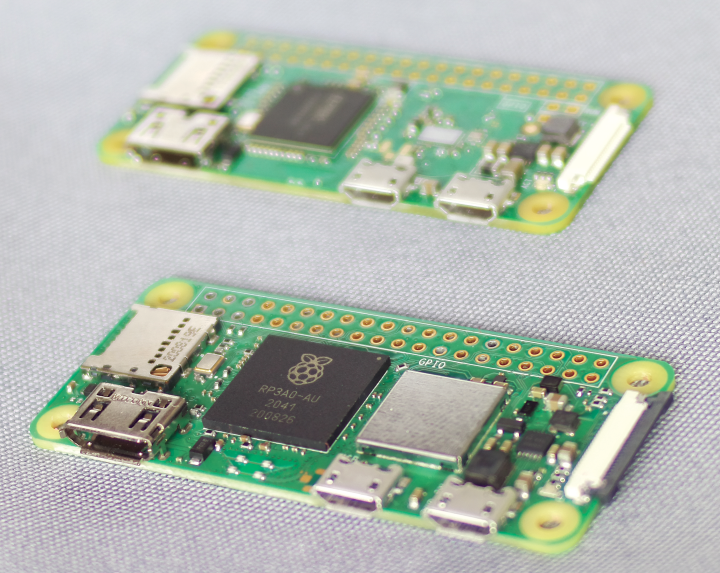
As with the Raspberry Pi Zero W, we have two micro-USB ports, the usual 40-pin connector, and a mini-HDMI output. One of the two USB ports is again a USB OTG to which USB accessories can be connected via an adapter — or with which the Raspberry Pi Zero 2 itself can become a USB device. As usual, a micro SD card is used for booting. A higher read speed smoothens the Raspberry Pi Zero 2 W’s operation. Figure 4 shows the underside of the board which again has no mounted components.
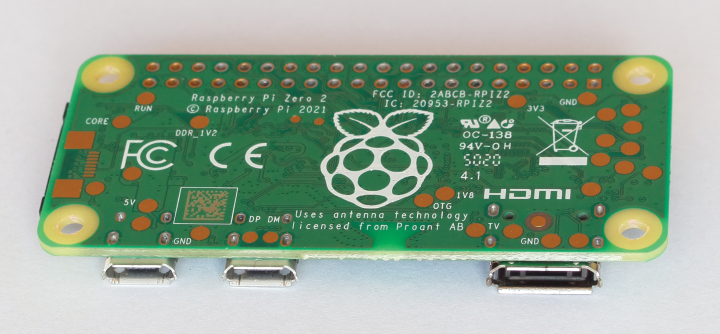
Figure 5 shows the top of the Raspberry Pi Zero 2 W, where we can see the wireless chips now have shielding, and the SiP labeled RP3A0-AU is the obvious upgrade. The outline of this new SiP is only slightly larger than the one fitted to previous Raspberry Pi Zero models.
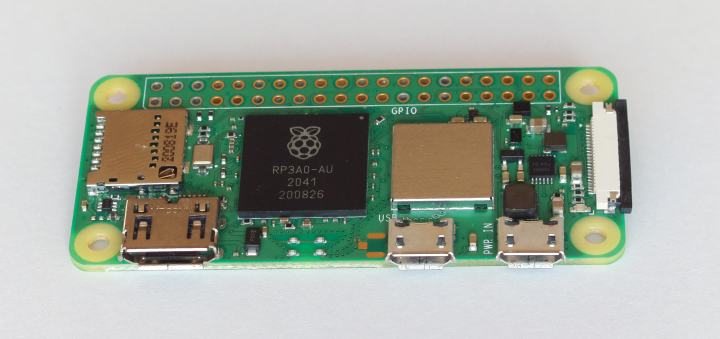
The RP3A0-AU SiP
The RP3A0 label on the SiP indicates "RP" for Raspberry Pi and "3" for the SiP generation (i.e., it has a Raspberry Pi 3 at its core). The exact specifications can be found in Table 1. Essentially, the quad-core engine from the five-year-old Raspberry Pi 3 A/B+ has been shoehorned into the Raspberry Pi Zero form factor and runs with a clock speed of 1 GHz. Anyone hoping for a Raspberry Pi 4-based Zero might feel a tinge of disappointment, but no doubt this will appear sometime in a future upgrade.
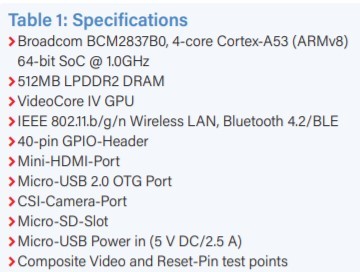
The Raspberry Pi 3A+ uses a BCM2837B0 clocked at 1.4 GHz. In the case of the RP3A0, this uses a BCM2837A0 that in the Zero 2 W is clocked at 1.0 GHz. The lower clock rate reduces energy consumption and heat generation. Further optimizations of the energy consumption for the Raspberry-Pi-3-based systems are in the pipeline, as Eben Upton revealed during a recent interview. (The interview will appear in the November 2021 edition of Elektor Industry magazine.) The use of a SiP from the Raspberry Pi 3 series means that there is already a stable and broad software base available for use on the Zero 2 W. SD card images for the Raspberry Pi 3 will boot on the Zero 2 W without any further tweaking. Some of the important questions I put to Eben were: How has the power consumption changed? Can I still use my previous power supplies? What new features are available and what about its performance?
Smaller and Less Power Hungry
Low power consumption is a key feature of the Raspberry Pi Zero series. This is achieved using a minimalist approach to the board’s design and choosing well-established and proven chipsets. Energy consumption of the Raspberry Pi Zero 2 W is around 2.5 W maximum with active HDMI output and Wi-Fi link. Most computer USB ports can supply up to 0.5 A at 5 V, which allows the board to be powered from a PC’s USB port without the need for an external mains adapter. With the desktop idling, it draws around 0.7 W and other operational modes will reduce the power consumption even more. For comparison, a Raspberry Pi 3B+ draws around 2 W in idle mode, which is significantly more. Under load, the Raspberry Pi 3B + clocked at 1.4 GHz reaches around 4.4 W.
Its compact outline enables the Raspberry Pi Zero to be used in a wide variety of applications, from web radio to mobile game consoles or simple control systems. The new Zero 2 W is also ideal as a server for home assistants; its lower energy consumption means that it has less of an impact on the environment than the larger models.
2.4 GHz Wi-Fi and Bluetooth
The Raspberry Pi Zero 2 W supports 2.4 GHz Wi-Fi in accordance with 802.11 b/g/n. Bluetooth and BLE 4.2 are also provided. Wi-Fi in the 5 GHz band is still reserved for its larger siblings such as the Raspberry Pi 4 B or Raspberry Pi 3 B+.
Raspberry Pi Zero 2 W: First Boot
When it comes to booting the original Raspberry Pi Zero W, it’s usually a good opportunity to go and grab a coffee, by the time you get back everything should be stable and ready to go. With the Raspberry Pi Zero 2 W, however, the same process takes around 30 seconds when loading a current version of Raspberry Pi OS (32 Bit) without any optimization to the boot loader. The system is then ready for use just like a Raspberry Pi 3. If you already use an original Raspberry Pi Zero, you will for sure have an OTG adapter (Figure 6) to connect a mouse and keyboard. The four cores of the Zero 2 W provide a noticeable increase in throughput, even though the clock rate is the same as earlier versions of the Zero. In the Raspberry Pi 3B+, the same processor runs 400 MHz faster.
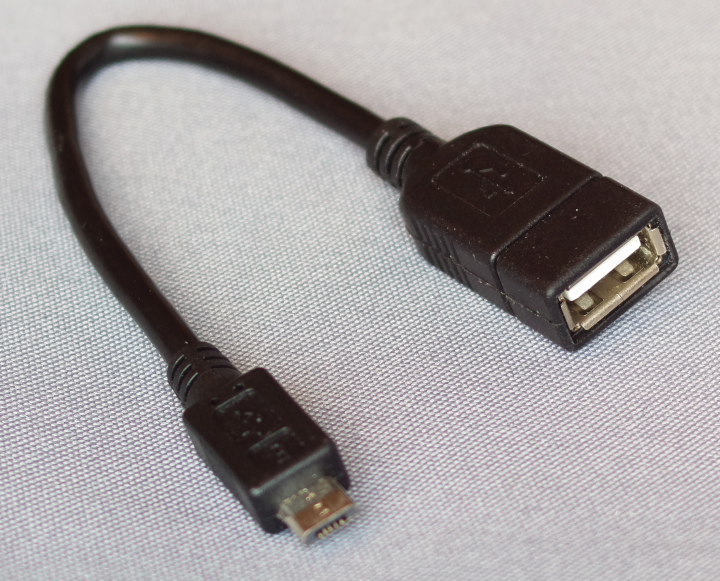
The 512-MB RAM also offers ample space for some applications, but you can’t expect the Raspberry Pi Zero 2 W to be a replacement for a fully-fledged desktop. It gets a bit clunky loading web pages with only 512 MB RAM to play with. For this a Raspberry Pi 4B or Raspberry Pi 400 would be a better choice and offer significantly more computing power; the strengths of the Raspberry Pi Zero 2 W lie in other areas.
A Modest But Welcome Upgrade
This latest Raspberry Pi Zero 2 W is a welcome addition to the Zero family. The SiP from the Raspberry Pi 3 is admittedly already five years old, but it is a proven platform and represents a significant upgrade to the Raspberry Pi Zero’s processing power. It enjoys good software support and its four-core Raspberry Pi 3 SiP will allow many existing software applications to run on the Zero’s more compact board outline and benefit from its lower power requirements. The Zero’s form factor also opens up new possibilities in areas like automation, retro-gaming, or media players. You will find it to be a more economical option for projects where a Raspberry Pi 4 is too expensive or too power hungry.
Questions or Comments? Feel free to post your questions and comments below this article. Email the author at mathias.claussen@elektor.com or contact Elektor at editor@elektor.com.
Raspberry Pi Zero 2 W Project Ideas
Curious what you might create with a Raspberry Pi Zero 2 W? Here are a few ideas to get your creative juices flowing.Wi-Fi Camera with Motion Detection
One of the most popular add-ons to the Raspberry Pi Zero is a camera module to make a Wi-Fi-enabled camera. The boot time of the setup is however quite long and the CPU quickly reaches its limits when it comes to motion detection. Live streaming can suffer from dropped frames and a certain degree of image latency. These effects are not evident when the same camera and software configuration are run on the full size Raspberry Pi 2 and later, more powerful, versions. The extra processing power of the Raspberry Pi Zero 2 W should resolve the dropped frames and latency issues and make it a good compact platform for use as a webcam with motion detection and live streaming.
USB Printer and Scanner Server
An old printer can be reborn as a network-attached (in some cases wirelessly) device. Using the Raspberry Pi’s USB port, it’s possible connect the printer to a network. Depending on the manufacturer and model, this may require a little configuration work, but the printer can continue to be operated in its own network with fewer security gaps. This even applies to scanners and printers that can no longer be used with current Windows or MacOS versions. CUPS and SANE are the classic representatives for printing and scanning under Linux. A printer sharer can be set up in connection with Samba. SANEWinDS enables Windows clients to access a scanner via the network, so that several computers can access the scanner. The Raspberry Pi Zero 2 W can also be used as a scanner. Using the GPIOs and a few Scripts, you will be able to handle complex processing of documents.
Multimedia Player
The Raspberry Pi Zero 2 W is ideally suited for use as a small media player. Together with the IQaudio Codec Zero HAT, it becomes a small streaming device for audio. Distributions like Volumio are so easy to use, and everything is optimally supported, since the Raspberry Pi Zero 2 W is essentially a Raspberry Pi 3. The MPD (Music Playing Deamon) can also be installed on the Raspberry Pi Zero 2 W and operated on various devices with one of the various front ends. Using it as a Wi-Fi stick with Kodi is also not a problem.
Debugger for the RP2040 and Other MCUs
The option to use a Raspberry Pi as a network-compatible debugger is somewhat overlooked in the documentation from the Raspberry Pi Foundation. While working on the articles for the release of the Raspberry Pi Pico, we carried out our first experiments with a Raspberry Pi Zero as a Wi-Fi-enabled debugger. The setup does require some manual tweaking and adjustment of the configuration, but the result is an inexpensive Wi-Fi-enabled debugger, not just for the Raspberry Pi Pico, but also a wide range of Cortex-M MCUs.


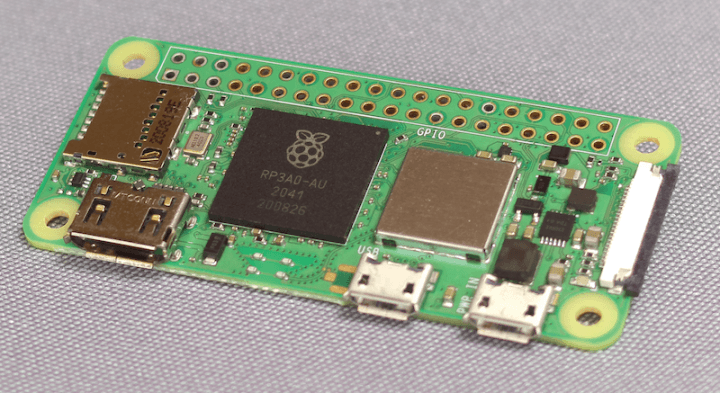
Discussion (0 comments)