The µTracer tube tester kit. Part 3: a software interrupt
May 12, 2017
on
on
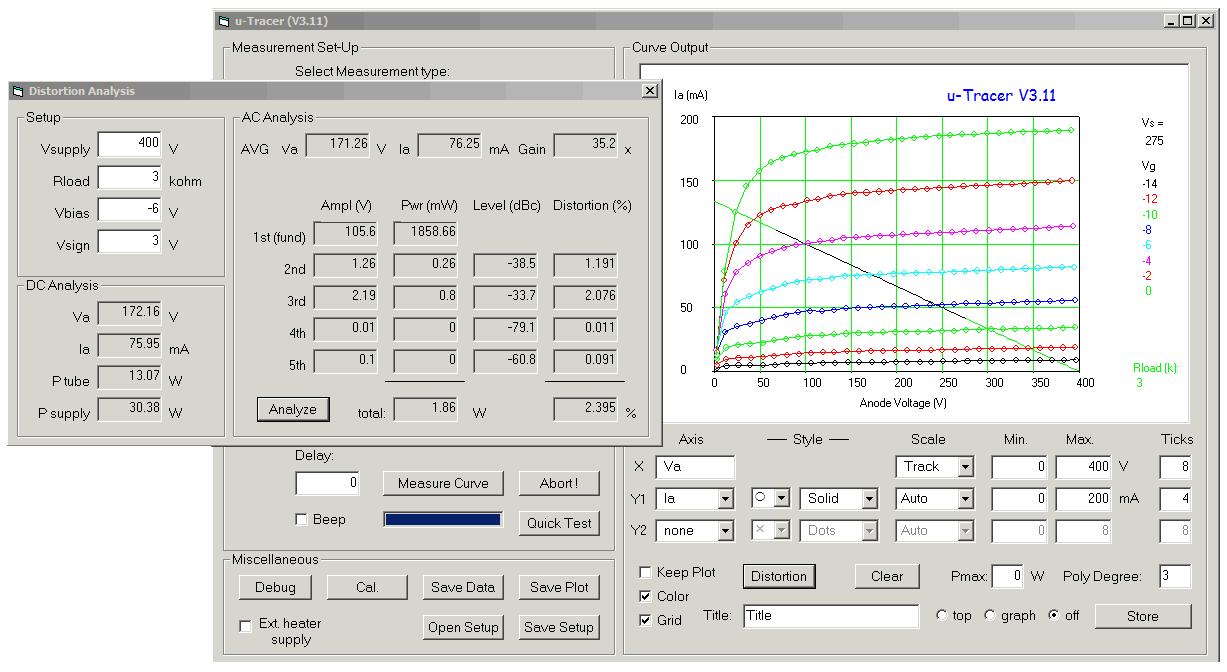
In this short series of blogs I am reporting on my progress with assembling and using the µTracer 3+ vacuum tube curve tracer kit from DOS4EVER. The previous installment was published in Elektor e-zine no. 221 and the article is here. I have no commercial connection with DOS4EVER.
Welcome back vacuum tube fans! Delighted to have you around and reading this blog which is ranking high on the Elektor e-zine list of “best viewed” items.
Having heard and seen some responses from uTracer users from around the globe I believe it is safe to say that the project has helped many, particularly of the older and middle-aged generations, to abandon their fear of using a PC for tasks other than emailing, surfing the internet, reading the Elektor e-zine, and home banking. The fears most often expressed to me are (a) my PC is at risk of being damaged by them high voltages and (b) what exactly is being installed on my PCs.
In this installment I aim to address the second fear with a short hands-on report on how I fared with the installation of the project software on my office PC, a Dell something running Windows 7. The first fear is hardware related and for a separate blog installment later when we come to switching the uTracer on.
If you are wondering why I am not continuing with soldering components, or other aspects of the board assembly as I said I would in part 2, that’s because the work got stalled by Elektor’s core teams moving to new premises in Aachen. Along with my fellow editor Jens and my colleagues of the lab we are boxing up our equipment and components for the journey south.
Murphy on the line
Forced to stop soldering for this installment of the blog I decided to go through the uTracer software installation in slow steps, aiming to find critical spots.Even though Elektor House is a mediaeval castle, it has a 200 Mbit (download) / 40 Mbit (upload) DSL link to the Internet so you’d think downloading the uTracer software (called GUI, for graphical user interface) is two clicks and a sip of coffee away from success. When I was at www.dos4ever.com and clicked on the uTracer cartoon and then on Downloads and then on the GUI I was greeted by this:
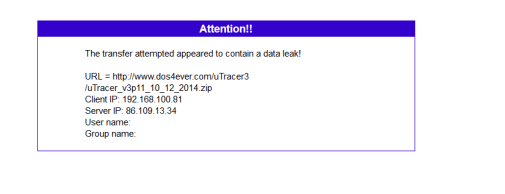
Read full article
Hide full article
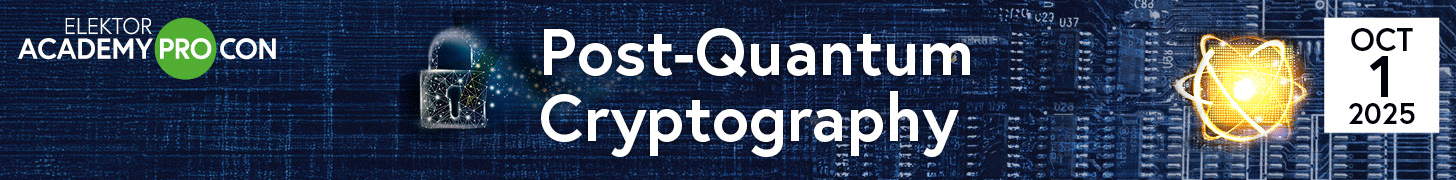


Discussion (3 comments)
JLM7174 8 years ago
JLM7174 8 years ago
Joe Rossi 7 years ago