Small Circuits Revival (25): Andonstar ADSM302 Enhancement
on
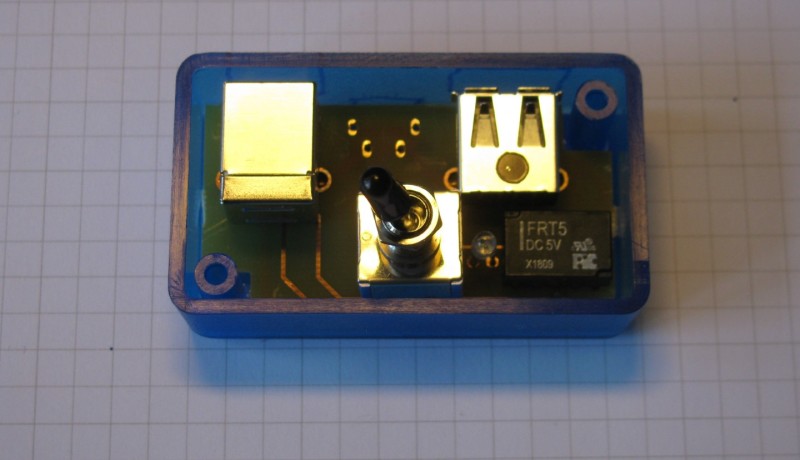
Andonstar ADSM302 Enhancement
idea: Dr Martin Oppermann (Germany)
The ADSM302 can be used as a stand-alone microscope or used in combination with a PC. In the first case you see ‘live’ images on the display of the microscope itself; and the second, the image is displayed on the screen of a PC.
When operating with a PC, the microscope is also powered from the USB port of the PC, and here is where the first problem manifests itself: a USB 2.0 port can supply a maximum current of 500 mA, which is insufficient (even with the illumination of the microscope switched off). A USB 3.0 port is acutely required.
To switch between stand-alone operation and PC operation, the cable between the microscope and PC has to be repeatedly connected and disconnected – something that is not really conducive to the longevity of the plugs and sockets.
The small circuit shown below solves both problems in one fell swoop. Firstly, it is provided with a micro-USB socket allowing a USB mains adapter to be used to power the microscope.

And with the help of an on/off/on switch it's now possible to switch between stand-alone operation and PC operation. The two switching contacts of the miniature relay connect and disconnect the USB data lines from the PC to the microscope. The type of switch is important: the switching order is On-Off-On. When switching between the operating modes, the supply to the microscope is switched off so that it resets and the electronics can recognize the correct operating mode (stand-alone or PC). The LED lights up in the PC mode.
The circuit can be built on a small piece of prototyping board; for the USB sockets you could, if desired, ‘sacrifice’ a couple of cheap USB cables. Or you can (as the author did) design a real circuit printed wiring board, use real PCB-mount USB sockets, and build everything neatly into a small enclosure as pictured below. Courtesy of the author, the EAGLE PCB files can be found in the ATTACHMENT below.



Discussion (0 comments)