The µTracer tube tester kit. Part 3: a software interrupt
The time had come to double click the setup.exe icon and start the full installation. There was the due warning to close all other applications:
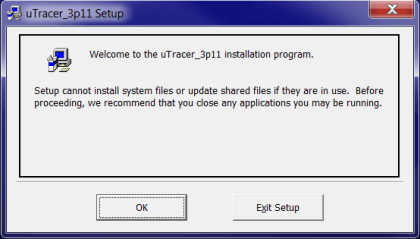
If you want to do that obediently and click on Exit Setup, the program appears to start the installation anyhow(occupying my entire Windows 7 screen and even blocking the taskbar) but at some point , after deleting things that did not get installed (?), allows you to return to the above screen. Fine. Clicking on OK then does the job and the installer suggests a destination directory for the uTracer software — which importantly is not the same as the directory you may have created and used for your setup files.
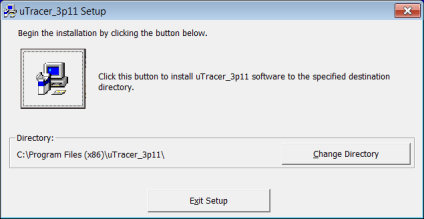
I would have liked to show you all screens that pop up during the installation but my Windows Snipping tool to capture screenshots was obliterated by the installer hence wasn’t accessible! At the end of the installation I was greeted by:
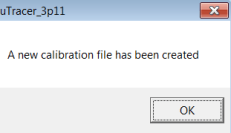
Which I found reassuring although no hardware had been hooked up yet. I guess the notice actually means the file got created, and is at the correct location although it is still empty.
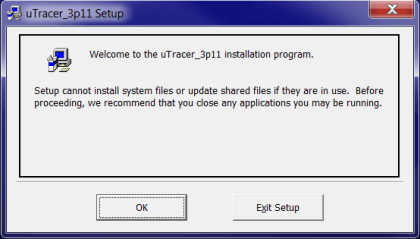
If you want to do that obediently and click on Exit Setup, the program appears to start the installation anyhow(occupying my entire Windows 7 screen and even blocking the taskbar) but at some point , after deleting things that did not get installed (?), allows you to return to the above screen. Fine. Clicking on OK then does the job and the installer suggests a destination directory for the uTracer software — which importantly is not the same as the directory you may have created and used for your setup files.
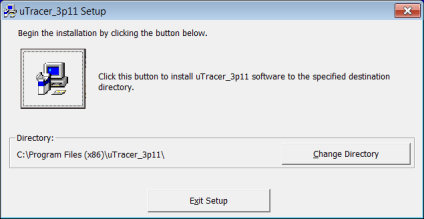
I would have liked to show you all screens that pop up during the installation but my Windows Snipping tool to capture screenshots was obliterated by the installer hence wasn’t accessible! At the end of the installation I was greeted by:
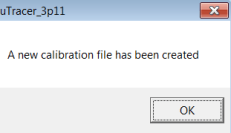
Which I found reassuring although no hardware had been hooked up yet. I guess the notice actually means the file got created, and is at the correct location although it is still empty.
Read full article
Hide full article


Discussion (3 comments)