Review: Anaren Bluetooth Smart Development Kit
So there I had a kit on my desk with a promise of a steep learning curve for ARM and Bluetooth LE in one, all for under $40. In terms of hardware, the small board in the kit has a heavy and happy accent on sensors and actuators — yes the real world so how about: accelerometer, magnetometer, infrared temperature sensor, buzzer, tri-color (RGB) LED, and navigation switch (smurf’s joystick). Plus of course supporting components like the BLE module, and the programming hardware. Filling the battery holder at the back of the board with a coin cell is optional (data retention), as is the soldering of two 16-pin single-row pinheaders for conveying control signals to any external circuitry you might have on your mind.
In addition to the kit you need a PC (with USB and Internet access 4 sure) and an iPhone or Android smartphone or tablet (with Bluetooth 4 sure). Optionally, a solder iron, but then you read Elektor, right?

The getting-started process was a breeze including registration to Anaren’s ‘Atmosphere’ platform, where communal spirit is encouraged through a forum with backup from a remarkably good Wiki and FAQ. I followed the demo to put the LED on the board under control of three color sliders on my Samsung smartphone, through Bluetooth. That’s right, the kit enables you to build an app complete with Bluetooth comms as you drag and drop elements onto a worksheet shown on your PC screen. The Atmosphere tool talks to the A20737 module and helped me by flagging my most obvious mistakes.
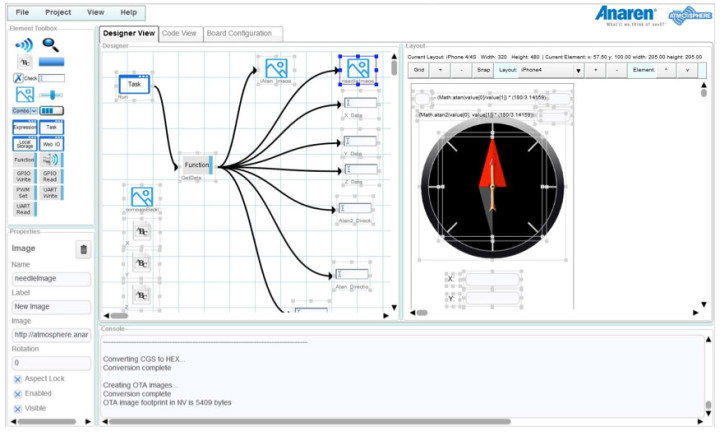
Once you feel confident about your “drawing” on the PC screen, you can safely proceed to programming the Anaren module with the “firmware”. You use your PC to sketch, debug and preview your “app”, and download the associated firmware to the dev board via an FTDI USB bridge on the board. A bit of magic happens with the smartphone, which receives the code for “your app” wirelessly. You can use the app straight away. Missus don’t like the colors? Go back to Atmosphere, adapt, maybe add a buzzer sound, save, upload, check response again.
Anaren in their kit documents print a strong and sincerely expressed encouragement to start developing what you want and believe is feasible, using the kit as a mere get-you-going tool, which I found overmodest on their part. I found the kit top class because as a newbie I am not ready for the nooks and crannies of BLE, ARM, or app building, and all the hassle I feared from reading about these technologies is happily absent. With the kit, BLE is transparent, almost invisible, in terms of programming (a far cry from Elektor’s own BL600), while ARM programming is “limited” to dragging elements from the library onto the worksheet and seeing what happens (a far cry from Elektor’s ARM programming course and most hardware). That’s respecting anyone’s ability to delve into these subjects as he or she wishes.

As a minor criticism I would suggest that the library of control elements in Atmosphere for your app to use can do with expansion, and that the worksheet is not optimal in terms of graphics. Also, I have a slight concern about the use in the future of other ARM processors, although for now I am still challenged by the one lurking in the Broadcom chip.
Conclusion: Just under $40 spent brings extremely flexible ARM and Bluetooth Low Energy hardware, and for “softerware” you get embedded programming, app building skills, and ease of mind. If you don't hear it from Mark Bowyer in his promo video, that kit is WICKED.
In addition to the kit you need a PC (with USB and Internet access 4 sure) and an iPhone or Android smartphone or tablet (with Bluetooth 4 sure). Optionally, a solder iron, but then you read Elektor, right?

The getting-started process was a breeze including registration to Anaren’s ‘Atmosphere’ platform, where communal spirit is encouraged through a forum with backup from a remarkably good Wiki and FAQ. I followed the demo to put the LED on the board under control of three color sliders on my Samsung smartphone, through Bluetooth. That’s right, the kit enables you to build an app complete with Bluetooth comms as you drag and drop elements onto a worksheet shown on your PC screen. The Atmosphere tool talks to the A20737 module and helped me by flagging my most obvious mistakes.
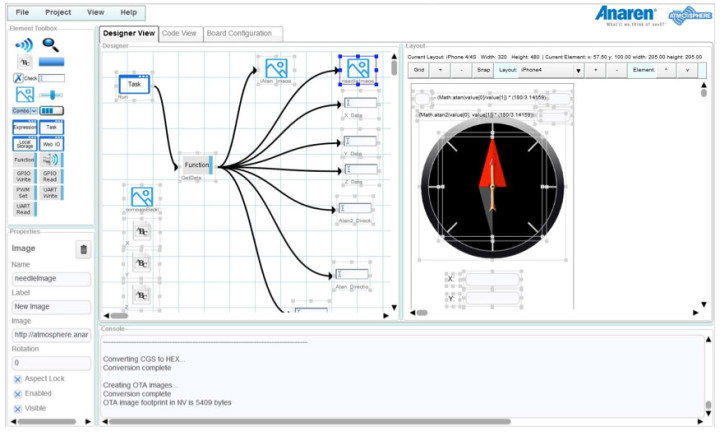
Once you feel confident about your “drawing” on the PC screen, you can safely proceed to programming the Anaren module with the “firmware”. You use your PC to sketch, debug and preview your “app”, and download the associated firmware to the dev board via an FTDI USB bridge on the board. A bit of magic happens with the smartphone, which receives the code for “your app” wirelessly. You can use the app straight away. Missus don’t like the colors? Go back to Atmosphere, adapt, maybe add a buzzer sound, save, upload, check response again.
Anaren in their kit documents print a strong and sincerely expressed encouragement to start developing what you want and believe is feasible, using the kit as a mere get-you-going tool, which I found overmodest on their part. I found the kit top class because as a newbie I am not ready for the nooks and crannies of BLE, ARM, or app building, and all the hassle I feared from reading about these technologies is happily absent. With the kit, BLE is transparent, almost invisible, in terms of programming (a far cry from Elektor’s own BL600), while ARM programming is “limited” to dragging elements from the library onto the worksheet and seeing what happens (a far cry from Elektor’s ARM programming course and most hardware). That’s respecting anyone’s ability to delve into these subjects as he or she wishes.

As a minor criticism I would suggest that the library of control elements in Atmosphere for your app to use can do with expansion, and that the worksheet is not optimal in terms of graphics. Also, I have a slight concern about the use in the future of other ARM processors, although for now I am still challenged by the one lurking in the Broadcom chip.
Conclusion: Just under $40 spent brings extremely flexible ARM and Bluetooth Low Energy hardware, and for “softerware” you get embedded programming, app building skills, and ease of mind. If you don't hear it from Mark Bowyer in his promo video, that kit is WICKED.
Read full article
Hide full article


Discussion (0 comments)