Review: The UM25C USB tester with colour LCD and Bluetooth
Features
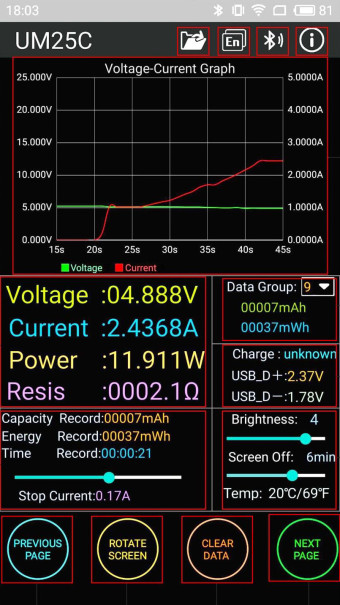
The capacity measurement capability of the tester is very good at determining the real capacity of a battery in a mobile device. This can be ascertained by fully charging the device after it has switched itself off due to low battery level. The measurement data is easy to read so you are not relying on some guesstimated values provided by an app or some other software that may not be using entirely reliable data.
Using Bluetooth
The display on the USB tester itself is quite large and easy to read and thanks to its sharp LCD it’s nice and bright and crisp, but when it comes to displays, bigger is usually better. Apps are available which allow you to view the measured values on the large display of an Android smartphone or on the even larger screen of a PC (from Windows 7). The apps can be accessed by scanning the supplied QR code with a smartphone or by tapping in the URL printed next to it. Both apps receive their data from the tester via Bluetooth - this is a really neat feature for the PC because the measurement is contactless and therefore voltage-free. At 283 MB the PC app is surprisingly large but is understandable when you realize the application was written using National Instruments LabView. This is in fact a good approach but involves quite a few libraries and overheads, making the application code size large but at the same time quite fast.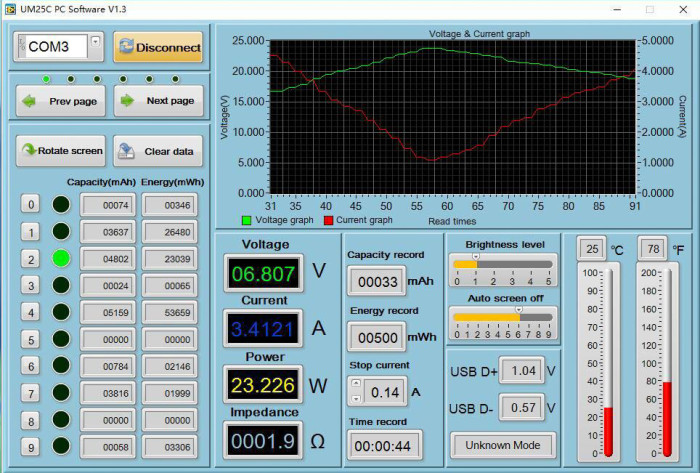
Data Logging
Sometimes just making one-off measurements of the USB energy supplied will not give you the whole picture. Often it’s important to see how values change with time. You can probably think of better things to do with your time than to sit down with a paper and pencil plotting values. In this case a data-logging function is just what the doctor ordered. In fact this feature is also built into the USB tester and forms part of the app for Android or PC. The timebase can be set and you can view the data in the form of a waveform plot or an exported list of values. The plots can also be viewed on the small in-built screen as an X-Y plot which is sufficient to give you a good appreciation of what’s happening on the interface. A button on the tester even allows you to flip the screen round to make it easier to read.
Conclusion
Lets start by just getting two minor gripes out of the way with this USB tester; I really can’t fault its functionality or features but nowhere in the documentation could I find information on the version of Bluetooth that’s used or the display resolution.The USB tester’s menu language is not only switchable from English to Chinese (for goodness sake don’t choose the latter unless you understand Chinese characters otherwise there’s no way back!) you can also choose Russian, Thai, Indian or Japanese, as well as French, Polish and even German. The manufacturer promises even more languages in the future. When I add up all the features of this device, offering high resolution measurements, a good display, the large number of ports together with Bluetooth together with the apps for Android and PC I am just amazed at what a bargain the whole package is!
Read full article
Hide full article


Discussion (0 comments)