Plug an antenna into your smart meter
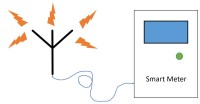
Smart Meter WiFi interface. This little project fills in the gap between the smart meter P1 interface and your WiFi network at home. Only through hole components.
Smart Meter WiFi interface
Read out your (Dutch/Belgium) smart electricity meter from behind your desk at home!
This little project fills in the gap between the smart meter P1 interface and your WiFi network at home. Command line programs to read the meter and convert its data into human readable format are part of the project, compiled for Windows, but also the source code is included.
Only through hole components.
The hardware consists of a fist full of simple electronic components in a Hammond box type 1593JBTU with a NodeMCU_V3 (with ESP8266) as heart.
For security reasons the device cannot communicate through a router with the supplied software.
So communication is limited to the network part in which the device is configured, usually a home network. Modification is at your own risk! Beware of the security of your home network!!
Initial setup can be done using the WPS protocol: push a button on the router and push a button on the interface.
Firmware update - april 2021 Recently I installed my smart meter Wi-Fi interface in an installation with a cable modem. In my own home I have a ADSL modem, which has migrated to glass fibre.I had to discover, that the method I used to inhibit communication through the router to the world wide web was a bit too drastic in combination with this home router.The communication did not start at all. The old method (still available by enabling/disabling the right #defines) was to specify the address of the Wi-Fi interface itself as router address. The real router is unknown and cannot be used for any communication. The switch within the home router is enough to allow communication inside the (sub) network at home. The new firmware has a less drastic method to check the origin of the requestor. It simply checks whether the IP address of the requestor is in the same (sub)net as the interface itself. If not, the connection is refused. However, this is done in the application and has no influence on the other software in the device. This implies, that the device does respond to standard requests like “ping”, but does only not respond to an application request. I still prefer the original method of blocking communication outside the home network.But if it is needed this new version can solve a communication problem and still give some protection.
Read out your (Dutch/Belgium) smart electricity meter from behind your desk at home!
This little project fills in the gap between the smart meter P1 interface and your WiFi network at home. Command line programs to read the meter and convert its data into human readable format are part of the project, compiled for Windows, but also the source code is included.
Only through hole components.
The hardware consists of a fist full of simple electronic components in a Hammond box type 1593JBTU with a NodeMCU_V3 (with ESP8266) as heart.
For security reasons the device cannot communicate through a router with the supplied software.
So communication is limited to the network part in which the device is configured, usually a home network. Modification is at your own risk! Beware of the security of your home network!!
Initial setup can be done using the WPS protocol: push a button on the router and push a button on the interface.
Firmware update - april 2021 Recently I installed my smart meter Wi-Fi interface in an installation with a cable modem. In my own home I have a ADSL modem, which has migrated to glass fibre.I had to discover, that the method I used to inhibit communication through the router to the world wide web was a bit too drastic in combination with this home router.The communication did not start at all. The old method (still available by enabling/disabling the right #defines) was to specify the address of the Wi-Fi interface itself as router address. The real router is unknown and cannot be used for any communication. The switch within the home router is enough to allow communication inside the (sub) network at home. The new firmware has a less drastic method to check the origin of the requestor. It simply checks whether the IP address of the requestor is in the same (sub)net as the interface itself. If not, the connection is refused. However, this is done in the application and has no influence on the other software in the device. This implies, that the device does respond to standard requests like “ping”, but does only not respond to an application request. I still prefer the original method of blocking communication outside the home network.But if it is needed this new version can solve a communication problem and still give some protection.



Discussion (0 comments)