Review: Grove Speech Recognizer Kit for Arduino
Putting it all together
Step 3 mentioned before consists of combining the data from step 2 with the example sketch on the wiki page. Note that this sketch contains two errors as the semicolons are missing at the end of the first two lines of the function setup. Fill in the data you captured in step 2 and upload the sketch. Connect the speech recognition module to base-shield connector D5, and the IR transmitter to D3, and you’re ready to master your TV.
void setup()
{
OpenTVInit()
CloseTVInit()
Serial.begin(9600);
speech.begin(9600);
speech.listen();
}
Semicolons are missing at the end of the first two lines.
Results & conclusion
The Grove Speech Recognizer Kit for Arduino is a fun little kit that comes with almost everything to exploit the commands known by the speech recognition module. The documentation at the wiki page is complete enough to get you started without too much trouble, and the few minor problems you may encounter are easily solved.The main difficulty I ran into was waking up the speech recognition module with the magic word “Hicell”. Once woken up the module always recognized my commands, even when I made a mistake in pronouncing them. For instance, saying “Switch on the TV” instead of “Turn on the TV” worked equally well and I can now switch on and off my TV set simply by telling it to do so.
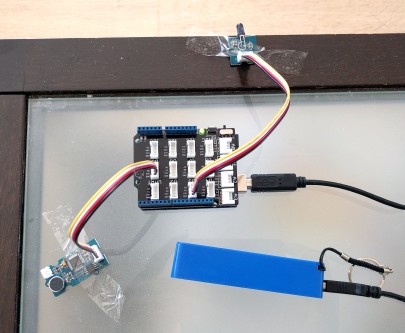
The Grove Speech Recognizer Kit for Arduino is not limited to speech recognition as it is simply a Grove base shield with a bunch of Grove modules that can serve other purposes as well. When needed the modules are supported by nice libraries at GitHub making prototyping quick and easy. Many other Grove modules are available so this kit is a good way to get started with the Grove system and Arduino.
Read full article
Hide full article


Discussion (1 comment)