KrakenSDR Multichannel Phase-Coherent Receiver (Review)
on

A Phase-Coherent SDR Receiver
There are plenty of low-cost SDR receivers on the market, but the KrakenSDR is a more specific device: It is a multichannel phase-coherent receiver. What does this mean? Multichannel means that it includes not one but several RF receivers, specifically, five receivers. These receivers can be used independently, for example, tuned to different frequencies. However, the real added value is that these receivers are all synchronized by the same clock source, and the KrakenSDR includes circuits and firmware to compensate for any phase difference between the channels. That’s the essence of ‘phase-coherent’. This ensures that the relative phase of the signals coming from the five inputs can be accurately assessed when the receivers are tuned to listen to the same transmitter.Which Applications?
Alright, but what can you achieve with such a product that’s not possible with a regular SDR receiver? First and foremost, you can employ it for pinpointing a specific radio transmitter using a technique known as angle of arrival (AoA) detection. The principle is straightforward: When a radio wave is received by multiple antennas, by measuring the phase difference between the respective receivers with a KrakenSDR, you can determine the angle between the antenna array and the transmitter. The diagram below illustrates this concept in a simple scenario with two antennas.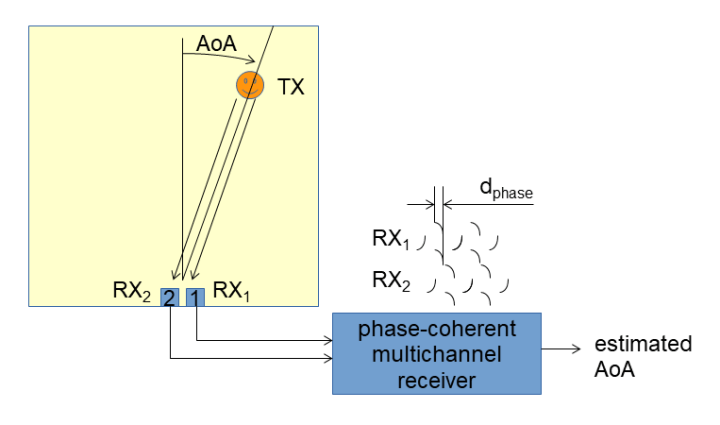
Angle measurement requires a minimum of two antennas. However, better performance can be achieved with more antennas, either in the form of a set of regularly spaced patch antennas or arranged in a circular pattern for 360° detection. A signal processing algorithm (the most well-known being MUSIQ) is then employed to deduce the most probable angle from the various signals, improving the signal-to-noise ratio. This is why KrakenSDR is equipped with five channels.
Of course, determining an angle alone is insufficient for locating a transmitter; you need at least two measurements from different locations to pinpoint its position. This can be accomplished by either installing a KrakenSDR in your vehicle and moving to obtain different angle measurements, which can be plotted on a map (KrakenSDR offers a convenient Android application for this, more details on that later), or by deploying several KrakenSDR units at distinct locations and sharing the results (KrakenSDR is also developing a cloud application to facilitate this).
In addition to AoA, this platform can be used for various other exciting experiments, such as passive radar. More on that later.
Specifications
Now, let’s delve into the specifications of KrakenSDR. Essentially, it comprises five standard RTL-SDR receivers, all synchronized to a single local oscillator. It also features automatic coherence synchronization hardware and a USB hub for connecting all five receivers to a single computer port.Similar to all RTL-SDR receivers, each input can be tuned from 24 MHz to 1766 MHz (with the potential for a slightly higher frequency range with modified drivers). It boasts a reference clock based on a 1 ppm oscillator to ensure excellent phase stability. Additionally, the product includes a 4.5 V bias tee on each RF port, allowing for the powering of an external active antenna when necessary. While the RF performance details are not explicitly provided, they likely align closely with other top-tier RTL-SDR devices using the same chipset.
KrakenSDR features two USB-C connectors, one for data and one for power (it cannot be powered through the data port). It also offers five SMA female RF input ports. The product is enclosed in a sturdy aluminum case with a built-in heat sink and even a small fan, although no significant heat generation was detected during testing.
It’s worth mentioning that KrakenSDR is an upgraded iteration of another product, KerberosSDR, with the notable addition of a fifth channel and automatic calibration.
Unboxing and Essential Extras…
The KrakenSDR arrives in a straightforward yet efficient foam-protected cardboard box. Inside, you’ll find a brief paper notice that essentially recommends consulting the latest documentation on wiki.krakenrf.com rather than relying on the printed documentation.

Now, here’s a heads-up: You’ll need to source a few essential extras yourself to make the most of your KrakenSDR, particularly if you intend to use it for AoA applications.
Firstly, you’ll require a USB power supply (at least 2.4A/5V) and two USB Type-C cables. Additionally, you’ll need a computer to run the provided acquisition and signal processing software. This computer can be any system running Linux with a minimum of four cores at 2 GHz or higher. Several platforms have been confirmed to work, including Intel i5/i7 with Ubuntu, Raspberry Pi 4, Orange Pi 4/5, as well as Virtual Box Ubuntu on a Windows PC, although with some precautions. The simplest option appears to be using a Raspberry Pi 4, as ready-made SD images are available.
If you plan to utilize the companion client application, you’ll also need an Android smartphone or tablet equipped with Wi-Fi, GPS, and a compass.
Finally, you’ll need an antenna array. KrakenSDR can be purchased with the accompanying Krakentenna magnetic whip antenna set, but you can, of course, opt to construct the antennas yourself, as explained below.
A personal note to consider: While the choice of antennas depends on your specific project, it’s worth mentioning that including cables and a power supply with the KrakenSDR kit could be a convenient option. This addition wouldn’t substantially increase the price and would simplify the purchasing process for the buyer.
KrakenSDR as a Basic SDR
Why not begin by using the KrakenSDR as five independent RTL-SDRs communicating through a single USB connection? Since each RTL-SDR appears as a distinct serial number (0 to 4) on the PC, you can utilize any RTL-SDR compatible software to use them as regular SDR receivers.
To perform this test, I initially downloaded and installed one such application, SDR#, on my Windows PC, along with these RTL-SDR drivers. I then carefully followed these instructions. A few minutes later, I was ready to go. I launched SDR#, and it automatically started on receiver 0. Then, I launched another instance of SDR#, and it activated itself with receiver 1, and so on. I simply connected a few inches of copper wire to the RF ports as makeshift antennas, and I could simultaneously receive an FM broadcast station at 105.5 MHz in WFM mode, as well as elusive transmissions in the 433 MHz ISM band. It’s a neat feature, even if not frequently used, isn’t it?
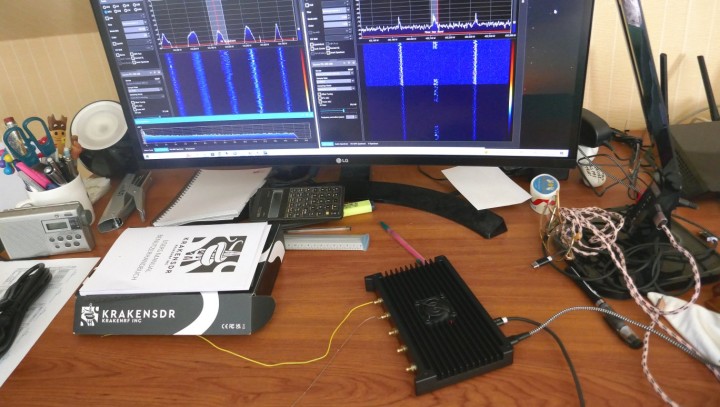
Creating an Antenna Array
Now it was time to explore the most anticipated feature: AoA measurement. But, to accomplish this, an antenna array was necessary. KrakenSDR supports two antenna patterns: linear and circular. The former provides superior angular accuracy, while the latter allows unambiguous detection across a 360° span. I opted for the circular option. KrakenSDR offers a spreadsheet to streamline the calculations (located at the bottom of the page). You only need to input the desired RF carrier frequency to generate several proposals with varying spacing multipliers, with 0.3 being a good starting point. For my test, I chose to operate at 868 MHz with a spacing multiplier of 0.3, resulting in an array radius of approximately 8.8 cm.You can either purchase five antennas tuned to your target frequency and position them on a plane according to the calculated positions, or construct the array yourself, which is not overly complex. Given the relatively small size of the antenna array at 868 MHz, I used an old blank PCB laminate. I drilled five holes and created five pads on these holes using a small mill. Then, I soldered five vertical copper conductors with a length of a quarter wavelength (about 8.6 cm at 868 MHz) and attached five SMA-ended RG58 cables on the back. The key consideration is ensuring that the cable lengths are well-matched and that both copper sides of the PCB are thoroughly interconnected through multiple vias to ensure good RF performance.
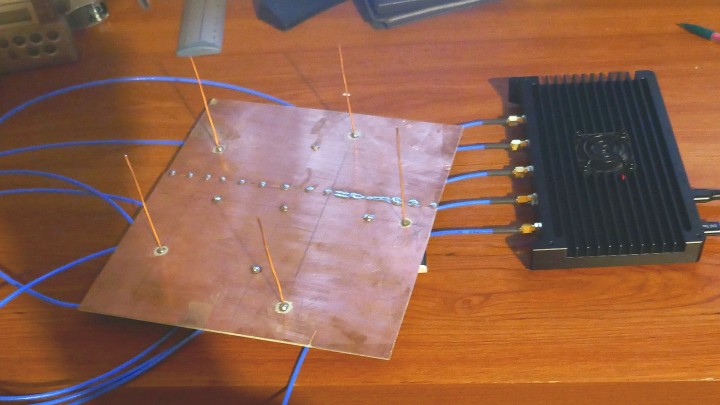
Utilizing the Angle of Arrival Feature
On the software front, I initially attempted to use my PC within a Virtual Box environment with the provided Ubuntu VM image, but I encountered difficulties. Regrettably, the KrakenSDR failed to establish reliable communication with the PC.While it should have been feasible, I didn’t investigate the issue further and opted to use a Raspberry Pi 4 as my computing platform, which proved to be a much simpler alternative. I downloaded the SD image krakensdr_pi4_060923.img.xz and imaged it onto a 64 GB class-10 SD card using Balena Etcher. I inserted the SD card into the Raspberry Pi 4, powered it on, and patiently waited for about 2 or 3 minutes for the boot process to complete.
The Raspberry Pi 4 then established a Wi-Fi hotspot with the SSID ‘krakensdr’ and the same ‘krakensdr’ as the password. I connected my PC to this network and opened a web browser, navigating to ’http://192.168.50.5:8080’, which is the default web page for the KrakenSDR web server on the Raspberry Pi. And there it was, a user-friendly web interface for configuring a direction-finding system, where I could set the frequency, gain, and other advanced settings:
Just note that the frequency must be entered as ’868,000’. ’868’ or ’868000’ doesn’t seem to work without any warning… Well, the software is probably still a work in progress, isn’t it?
For this review, I conducted my experiments indoors. I used a small 868 MHz test transmitter with a diminutive antenna, configuring it at a very low power level (approximately -40 dBm). I moved it around the room. Admittedly, this wasn’t the ideal setup for AoA measurement, as I likely had numerous signal reflections from the walls and furniture, but it was more convenient than venturing outside. After clicking ‘Start Processing’, I simply pressed the ‘Spectrum’ button to ensure that the signal was well received and centered within the pass band:
Next, I clicked the ‘DOA Estimation’ button and received a highly accurate angle of arrival estimate:

Here’s a closer look at the screen:
The pattern roughly followed the transmitter’s location, despite the presence of noticeable reflections in certain instances.
Android Application
As demonstrated, the web interface can be directly accessed from the Raspberry Pi web server for mobile direction finding. However, KrakenSDR also offers an Android application for mapping, data logging, and automatic transmitter location estimation. Unfortunately, being an Apple-oriented user, I couldn’t test this part since there is no iOS version available at the moment.In a nutshell, the app receives angle information from the Raspberry Pi and adjusts it based on the user’s movement direction, determined through the Android phone’s GPS and compass sensors. It then plots this data on a map. Accumulating enough measurements allows for the calculation of the transmitter’s position, with the added potential for automatic turn-by-turn navigation to guide you to the transmitter. While untested, it certainly seems intriguing.
Finally, for distributed fixed and mobile sites, KrakenSDR is actively developing a cloud-based mapping solution that will merge data from several measurement sites. This solution is currently in alpha testing.
Advanced Applications
The KrakenSDR platform is primarily marketed for Angle of Arrival (AoA) location applications, and its existing software is well suited for this purpose. However, there are numerous other compelling experiments that can be conducted with a phase-coherent receiver like this. For such experiments, the product comes with a GNU Radio block to interface with the acquisition software, and both the acquisition and signal processing software are available as open source.Passive Radar
One particularly interesting application is passive radar. In this scenario, the five phase-coherent channels are connected to five antennas placed at considerable distances from each other. Unlike traditional radar systems with a dedicated transmitter, passive radar uses signals from existing transmitters in the environment, such as TV stations and cellular base stations. It measures the phase difference between the signal received directly from the transmitter and the signal arriving via reflections from objects. This is a challenging task, but with five receivers, some exciting experiments become possible. KrakenSDR had previously provided experimental software for such applications, but it was removed from their web servers due to export regulations. To be continued…A Peek Inside
One of the enjoyable phases when evaluating new hardware is grabbing a screwdriver and taking a look inside. With the KrakenSDR, this process is straightforward. I simply removed the four screws located beneath the unit’s feet and disassembled the two parts, taking care with the fan wires (a bit of gentle force may be needed as heat transfer materials are sandwiched between the PCB and heat sink):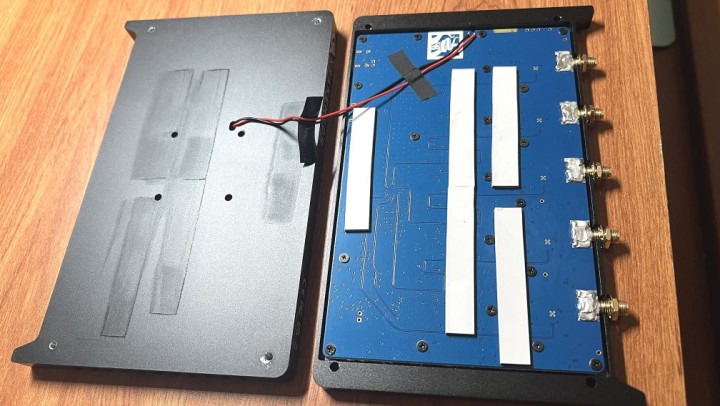
Next, I unscrewed the 20 small screws securing the PCB to the baseplate, revealing a well-designed PCB:
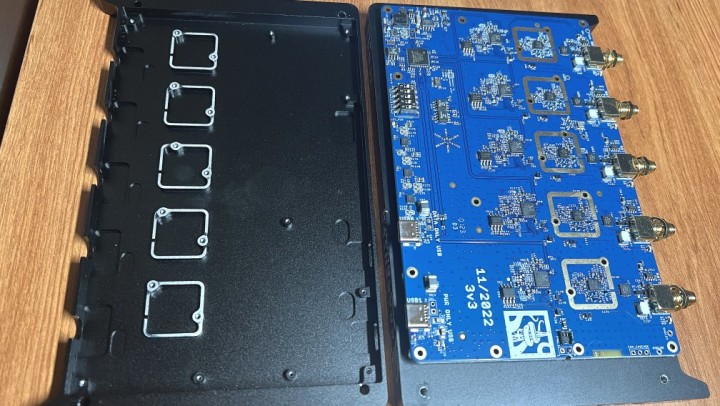
It’s worth noting that the lower part of the enclosure incorporates shielded cans for each of the five receivers, significantly reducing RF crosstalk between sections.
Taking a closer look at the PCB, the KrakenSDR features five identical RTL-SDR circuits, each composed of the classic R820T2 and RTL2832U chips. On the bottom, there’s a USB hub chip, along with logic circuitry and power supplies. Furthermore, the RF ports include some ESD protections, which are not commonly found on standard SDR receivers:
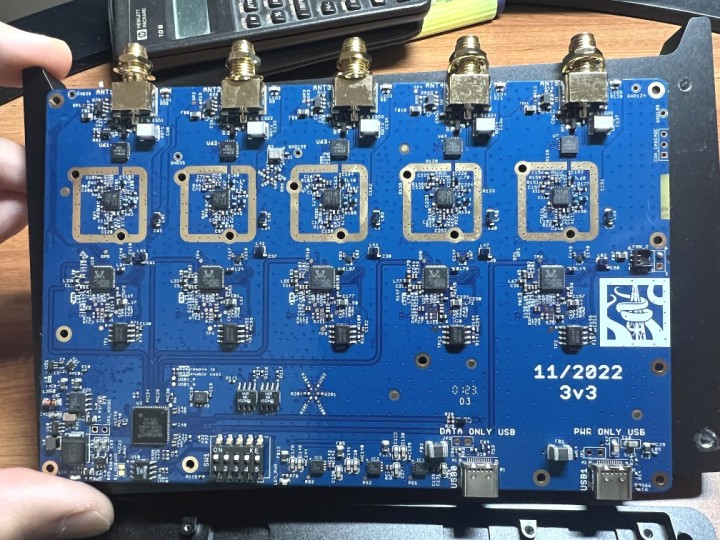
Do You Need One?
Now, the question is: Do you need a KrakenSDR? If you’re simply in the market for a single-channel SDR receiver, you’ll likely find more cost-effective solutions with the same RF architecture and performance characteristics. However, if you’re interested in experimenting with direction of arrival location for signals spanning from HF to UHF bands, then the KrakenSDR is precisely what you need. Similarly, if you’re an experimenter seeking to delve into passive radars or multichannel I/Q processing, this serves as an excellent starting point.
On the positive side, it’s worth noting that the product exudes a remarkable level of professionalism and quality in its PCB and enclosure design. The extensive documentation available on the wiki and GitHub platforms is also a plus. In terms of frequency limitations, it’s important to mention that the KrakenSDR can reasonably operate up to 1760 MHz, excluding the 2.4 GHz bands. However, this is a shared limitation among all SDR platforms based on RTL-SDR circuits.
On the downside, the software is still in its early stages, and occasional bugs may crop up, leading to the need for a few Raspberry Pi reboots. The good news, however, is that the software can be regularly updated.
Enjoy your experiments!


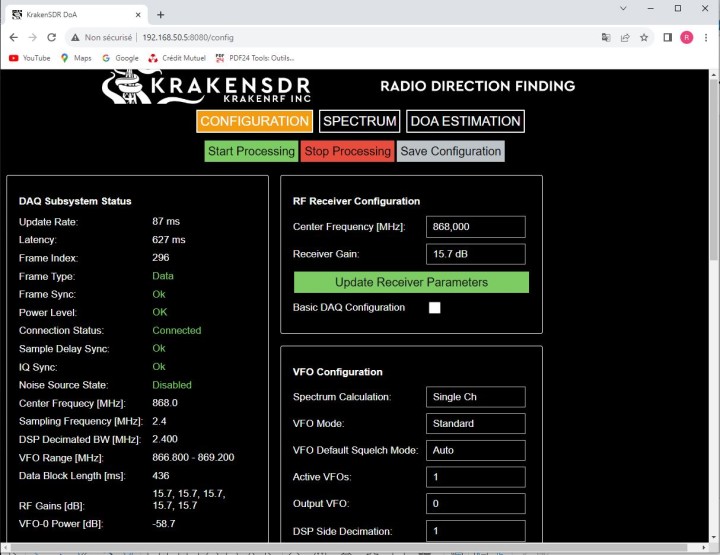
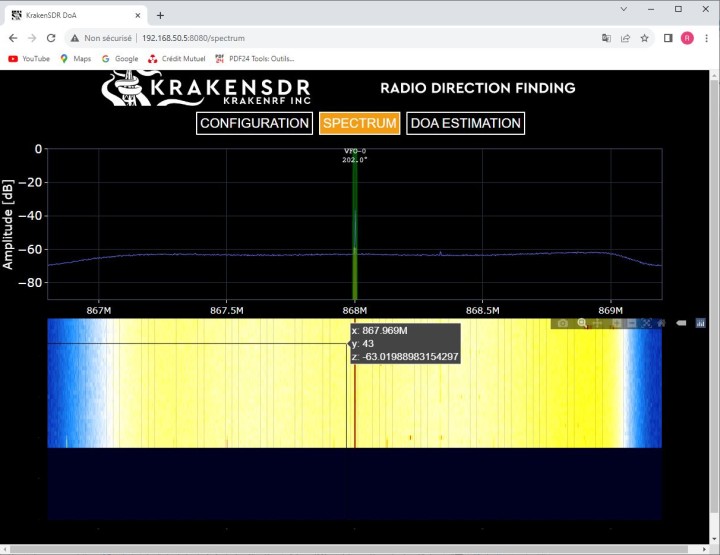
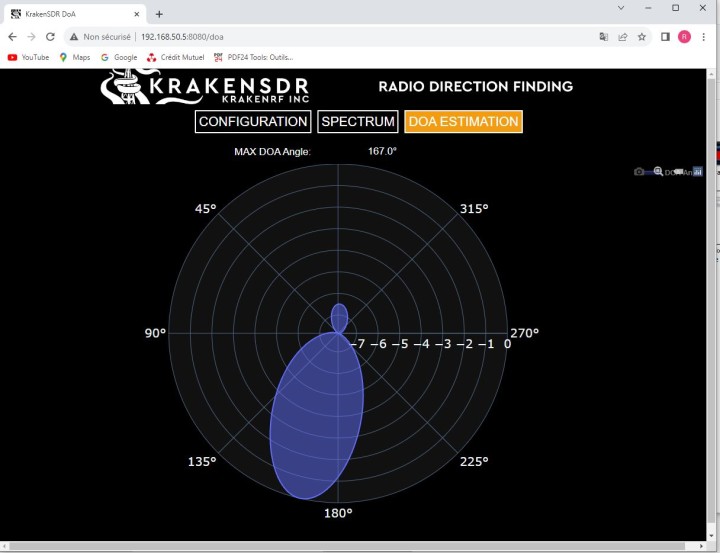
Discussion (0 comments)