Review: The new Red Pitaya line
 Quick start
Quick start
If you are using a STEMlab board for the first time, it’s a good idea to start by reading the documentation available via the Help button on the RP website. This documentation is a lot clearer than the previous version, and after the first few pages you already have the device up and running. By the way, it’s a good idea to connect the board directly to your router through an Ethernet cable. Identifying the board in the network is now much easier than it used to be – you only have to enter a few digits of the MAC address in a command on the browser. That brings up the user interface with a number of smartphone-type icons. There are icons for the pre-installed apps and several other icons for a number of new functions, including a network manager and a function for updating the OS from the browser, and of course there is an icon for the store where you can download more apps. If you want to work with a Wi-Fi link, you can use the network manager to register the board in the Wi-Fi network and enter the password, after which you see the IP address where you can access it on the network.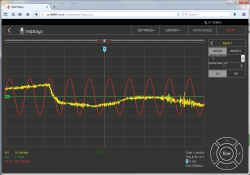 As far as I could see, little or nothing has changed in the existing apps. For a description of the oscilloscope, signal generator and spectrum analyzer functions, have a look at our article “New Apps for the Red Pitaya”. For these apps it does not matter whether the connected board is a 10‑bit or 14‑bit STEMlab version – the visible results on the monitor are the same in both cases. Extensive descriptions of the apps are provided in the documentation.
As far as I could see, little or nothing has changed in the existing apps. For a description of the oscilloscope, signal generator and spectrum analyzer functions, have a look at our article “New Apps for the Red Pitaya”. For these apps it does not matter whether the connected board is a 10‑bit or 14‑bit STEMlab version – the visible results on the monitor are the same in both cases. Extensive descriptions of the apps are provided in the documentation.The STEMlab 125‑10 is a nice little brother for the original Red Pitaya, and for most applications it is just as good as its big brother. Thanks to the preprogrammed SD card, you can get started right away and you already have the most frequently apps on board.
Various combo packages
A variety of packages with the STEMlab 125‑10 or the STEMlab 125‑14 are available, ranging from a board without accessories (except an AC adapter and SC card, which always come as standard) to a comprehensive kit with an enclosure and several probes, cables, connectors and extension boards for use as a logic analyzer or LCR meter. These accessories can also be bought separately, so you can enhance an existing board with whatever you need: an enclosure, an LCR module, a set of probes or something else.
For a limited time, Elektor is offering the Diagnostic Kit with the STEMlab 125‑10 at a special introductory price of €269.00 (€242.10 for Elektor members). Along with the STEMlab 125‑10, the kit includes an AC adapter, a preprogrammed microSD card, two oscilloscope probes, a Wi-Fi dongle, two SMA/BNC connectors, two 50-ohm terminators, two SMA T fittings, nine probe clips with connecting leads for the logic analyzer, an Ethernet cable and a transparent plastic enclosure. That puts a very complete measuring station on your bench.
Read full article
Hide full article


Discussion (0 comments)