The Pretzel Board Bluething: now with Bluetooth
Function
The description of the program behaviour given in the listing is accurate: The Arduino settles down after a few seconds of wild flashing of all the LEDs and then only the yellow LED remains steady and a blue LED on the Bluetooth module flashes to indicate that pairing with another Bluetooth- Device is actively sought. This looks promising…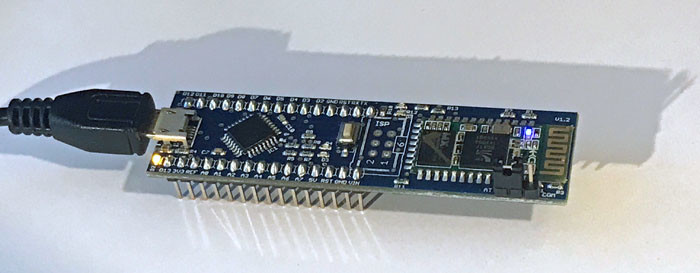
Naive as I was, I pulled out my iPhone and activated Bluetooth. The display wheel spun as my Californian smartphone bravely tried to pair with the Bluething. Sadly none of the attempts were successful. The existing list of paired devices including my fitness tracker and a B & O loudspeaker system refused to be expanded no matter how many times I restarted the Bluething and disabled and re-enabled the Bluetooth feature on the iPhone. This was a little disappointing; maybe the Bluetooth module on the Bluething is faulty?
So next I tried to establish a link using a MacBook Pro (using OS X 10.12.6). Checking Control panel Bluetooth and bingo! The Bluething was listed! It was shown under the BT name ‘Bluething709’, so it’s not broken after all...
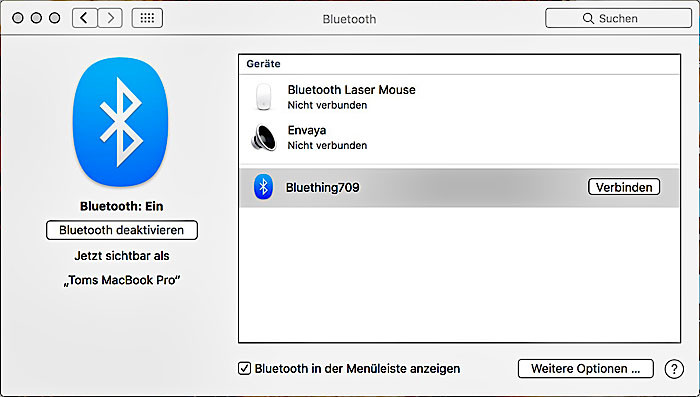
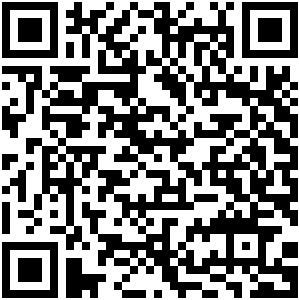
The Bluething uses a complete Bluetooth module type HC-05 made by the Guangzhou HC Information Technology company from Far East (amongst the Chinese characters on their home page you can see the HC-05 module data sheet in English listed on the right hand side of the page). This module is popular with makers and more versatile than many other types, unfortunately it has the disadvantage of not supporting the BT profiles that IOS can. That’s a pity; the HC-10 module on the other hand can support them. Windows, OS X and Android systems are all supported. For Android there is even a QR code to install an app (at the time of writing only available in Germany), using this you don’t even need to enter anything via the keyboard. The ‘Bluething.apk’ file is also available for direct installation.
Read full article
Hide full article


Discussion (0 comments)