A Close Look at the congatec conga-JC370 3.5” JUKE SBC
on
With the conga-JC370, congatec adds the 3.5” form factor to its product range. Built around the eighth generation (8th Gen.) Intel Core U-series processors (aka Whiskey Lake), the new cores promise a performance increase of up to 40% in multi-threaded applications compared to previous U-Series (7th Gen. Kaby Lake) processors.
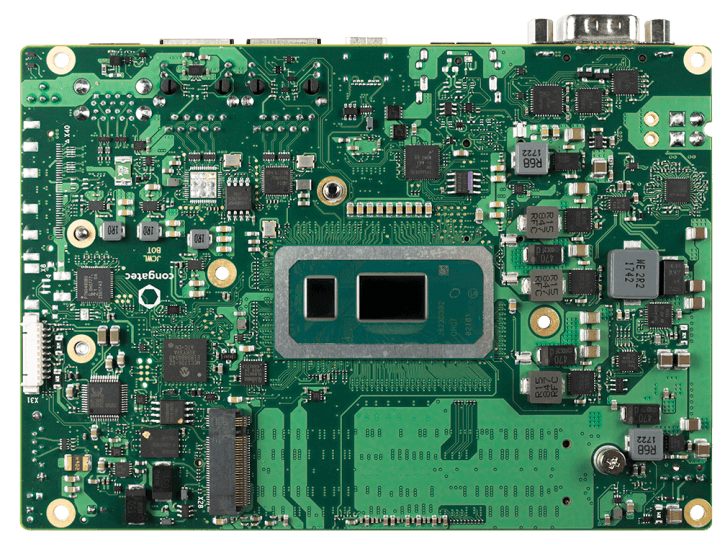
Dimensions, weight and form factors
The 3.5” form factor — in the middle between Pico-ITX and Mini-ITX — fills a gap in the congatec catalogue. Its dimensions — 146 x 102 mm; 5.75 x 4.02" — are identical to those of 3.5” disk drives.
Weight too can be an important dimension in embedded systems. Our test board with active cooling block mounted weighs 550 g; the “bare” board (without SSD and RAM) weighs 150 g.
Similar in performance to the conga-JC370 board but with other form factors are the conga-TC370 (COM Express Type 6 Compact), and conga-IC370 (Thin Mini-ITX).
Core, Chipset and Memory
As said before, the conga-JC370 is based on the 8th generation Intel Core U-series processors. At the time of writing the board was available in four versions:
- conga-JC370/i7-8665UE (PN 054001) - i7-8665UE, quad core, 8 threads;
- conga-JC370/i5-8365UE (PN 054002) - i5-8365UE, quad core, 8 threads;
- conga-JC370/i3-8145UE (PN 054003) - i3-8145UE, dual core, 4 threads;
- conga-JC370/4305UE (PN 054005) - Celeron 4305UE, dual core, 4 threads.
In this article we review a board equipped with an i5-8365UE.
The ‘370’ in the board’s name refers to the Intel 300 series chipset. The chipset connects the processor’s core bus to the peripherals and connectors on the board (except for graphics).
Two SO-DIMM sockets provide space for installing up to 2x 32 GB of dual-channel DDR4 2400 MT/s. With just 4 GB of RAM available on our test board it runs smoothly enough for basic desktop usage. Non-volatile memory (NVM) in the shape of a hard drive or a solid-stated drive (SSD) can connect to either a SATA 3.0 connector or a PCIe M.2 slot (key M, size 2280). By using the four PCIe-lanes on the M.2 slot up to 32 Gb/s bandwidth is supported.
Graphics and Display Options
The Whiskey Lake cores integrate an UHD Graphics 610 / 620 graphics processor (9th generation). This GPU supports up to three independent displays and has a maximum resolution of 4096 × 2304 pixels (60 Hz).
The UHD Graphics 610 / 620 GPU is mainly intended for low-power computers. Add to this the fact that it does not have any RAM of its own and it will be clear that it is not a graphics powerhouse. It is good enough for not too demanding games and graphics applications though.
The board provides a DisplayPort++ (or optionally HDMI) on the front panel side. A (second) display can also use the USB-C port that can power it as well, enabling monitor connection with a single cable.
Flat panel displays connect to the main LVDS 24-bit dual channel connector (an embedded DisplayPort or eDP is available as an option). In addition, a second LVDS port can be added via an external adapter on the other side of the board, but congatec does not mount it by default.
The conga-JC370 supports displays with an EDID-1.3-based Embedded Panel Interface (EPI). Because such displays come in many flavours, they must be configured in the BIOS. The congatec System Utility lets you prepare this in a more comfortable way. As we simply plugged a monitor to the DisplayPort, we did not explore this avenue.
Audio on the conga-JC370
Sound is great for enhancing a user’s experience. The conga-JC370 therefore comes with a High Definition Audio (HDA) chip by Realtek in the shape of an ALC888S-VD Audio Codec. This IC supports 7.1 channel sound playback and multiple streaming. A digital microphone input is available as well. Two headers at the left side of the board make the sound in- and outputs available to the user.
Up to Five USB Ports
The front-panel-side of the conga-JC370 has three USB ports, two as a dual Type A connector and the third one in the shape of a Type C. These ports all support USB 3.1 Gen. 2 (SuperSpeed+ 10 Gbit/s). As mentioned above, the USB-C port can also function as a display port and power flat panel displays.
An expansion header on the PCB allows for the addition of two more USB 2.0 ports.
Gigabit Ethernet
Two RJ45 Ethernet connectors are available at the front panel side. Although looking identical, they are not the same. The left one is prepared for Time-Sensitive Networking (TSN, intended for e.g. real-time industrial control or media streaming applications); the right port has support for Intel’s Active Management Technology (AMT), a technology to remotely manage a computer without the need for an operating system (OS) running on the target computer.

Wireless Connectivity is Optional
Expansion slots in the shape of PCI Express (PCIe) slots enable the addition of e.g. Wi-Fi and other wireless modules, SSDs and other peripherals. Three M.2 type slots (keys B, E and M) are available for this. A full/half-size miniPCIe card slot together with a micro-SIM card slot allow for e.g. mobile phone connectivity.
Serial Communications
Besides the common PC-type connectors and expansion ports, the conga-JC370 also has a selection of serial ports associated with more embedded kind of applications. Very visible, because located at the front panel side, is the bulky DE9 sub-D connector providing access to an RS-232/422/485 port. Three more COM ports (RS-232) are available on separate headers. I2C/SM busses are brought out on yet another connector while the flipside of the board has room for a CAN bus (not mounted by default).
Congatec Board Controller, API and Python
Except for the RS-232/422/485 port which connects to the core’s low pin count (LPC) bus, the proprietary congatec Board Controller manages all other serial ports. This subsystem also exposes up to 16 general-purpose input/output (GPIO) ports and handles LEDs, and the reset and power on/off button (typical front panel stuff but located at the rear side of the board).
Controlling these pins and busses has been made quite easy by the congatec operating system (CGOS) API. After installing a driver or library, the congatec-specific board features are accessible by means of CLR (Common Language Runtime) .NET Framework languages like C#, Visual Basic, J#, and managed C++. In addition, the Python package CgosPy provides ctypes wrapper functions for using the CGOS API with Python.
Not only does the API give access to pins and ports, it can also be queried to obtain information about for instance video and storage peripherals.
Powering the conga-JC370
The conga-JC370 is powered from a 12 to 24-volt DC supply connected to a 4-way Mini-Fit Jr. ATX/BTX-type header. Power consumption is not specified, but we measured it at around 12 W (right after booting into the Windows 10 desktop).
The Core’s low power capabilities show in its low thermal design power (TDP) value of only 15 W which allows for fanless cooling. Low-power applications may lower the TDP value to 10 W. For situations where performance comes first and, consequently, power requirements go up (max. 25 W TDP), congatec offers active cooling solutions with integrated fan. Our test board had one of those fitted.
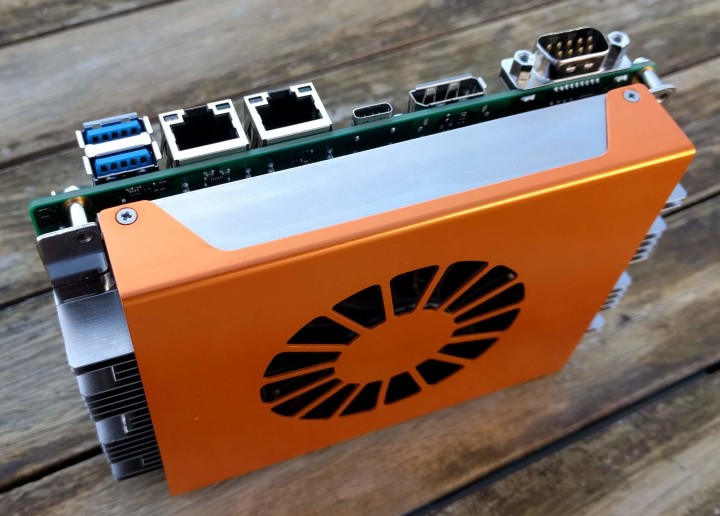
Note that due to limitations of the CPU, the board’s operating temperature range of 0 to 60°C is not as wide as that of a typical congatec SBC (˗40 to +85°C).
Supported Operating Systems
Starting with 7th Gen. Kaby Lake, official driver support for Windows versions older than Windows 10 was dropped. Since the conga-JC370 is based on an 8th Gen. Core, it is therefore only compatible with 64-bit Microsoft Windows 10 and Windows 10 IoT Enterprise. Linux 5.x and Real Time Systems Hypervisor offers another OS options. Yocto sample images are available on request.
Security features
System and data security are important, not only for desktop computers but also for embedded IoT computers. The conga-JC370 provides several security features for the application builder to use (or not):
- Trusted Platform Module (TPM 2.0) – a cryptoprocessor from Infineon provides secure storage of critical data such as passwords, certificates and encryption keys;
- Secure Root of Trust – a piece of silicon integrated in the Intel Core protects software and cryptographic keys with an ID that cannot be separated from the hardware;
- Secure Memory Encryption (SME) and Secure Encrypted Virtualization (SEV) – SME and SEV are technologies developed by AMD, on Intel platforms one tends to speak of Software Guard eXtensions (SGX). The goal is to protect memory on different levels through encryption and access control.
Watchdog
A watchdog is not really a security feature in the sense of preventing malware attacks, but it enables a system to keep running after a crash or other problem (possibly due to an attack or a malfunction). The Board Controller of the conga-JC370 provides a watchdog capable to reboot the system in case such a situation arises. Because it is part of the Board Controller, the CGOS API provides access to it.
How does the conga-JC370 perform?
It is difficult to make any useful statements about the performance of an SBC in general that can be equipped with different CPUs and memory sizes. Having said that, our test board with its i5-8365UE, only 4 GB of RAM, and running Windows 10 Pro did pretty well in UserBenchmark where it reached the 85th percentile (15th position out of 100, averaged over the results from thousands of other computers). The CPU itself obtained a score of 73.1%, which is quite good as well. When the power consumption too is taken into account then the CPU does very good with its TDP of 15 W.
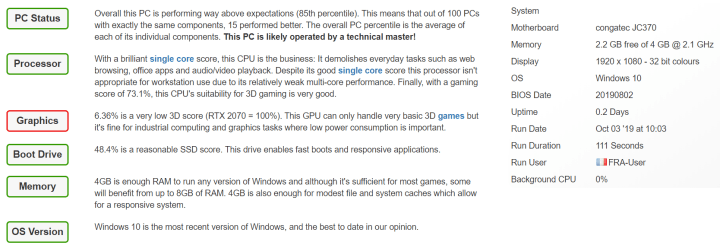
As expected, graphics performance is less impressive. Then again, the conga-JC370 only consumes 15 W. Therefore, when interpreting the results, keep in mind that these kinds of benchmarks compare against dedicated 3D gaming machines which consume way more energy.
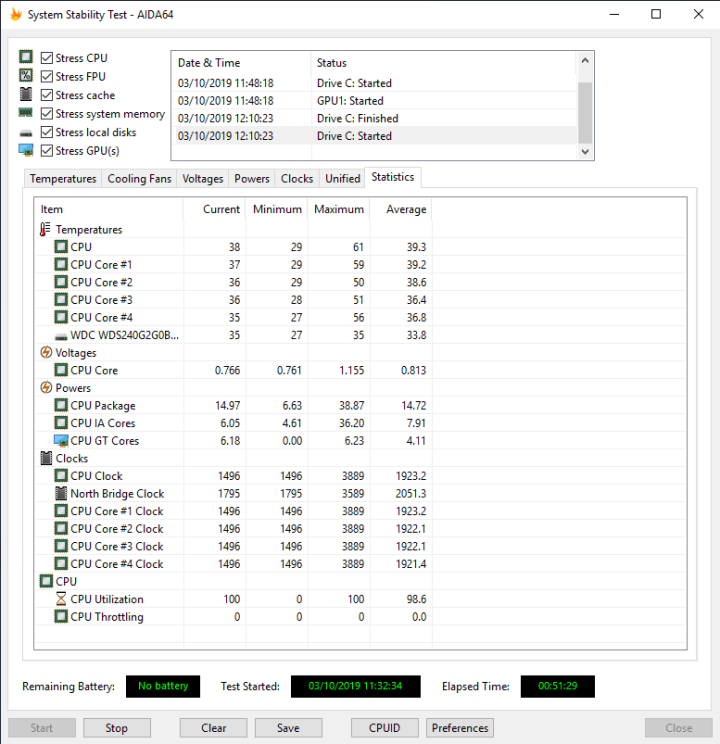
The conga-JC370 is great for generic embedded applications
The 3.5" conga-JC370 JUKE single-board computer is a complete and flexible computer platform for generic industrial use. With its wide variety of standard extension and expansion ports, it will be a great fit for many applications. Easy-to-use GPIO pins and I2C ports make controlling custom hardware a breeze. Although out-of-the-box no wireless connectivity is available, it is easy to add by means of an internal (PCIe) or external (USB) add-on module.
Adding the benchmark results to the mix, we can safely state that the conga-JC370 is a great choice for generic embedded applications in for instance automation, medical, transportation, and even (not too demanding) gaming. With its TDP of only 15 W the board is great for industrial computing applications and graphics tasks where low power consumption is important.
Users needing similar computing power but in another form factor may be interested by the conga-TC370 (COM Express Type 6 Compact) or conga-IC370 (Thin Mini-ITX).


Discussion (0 comments)