Review: Eurocircuits’ PCB Solver
Annular Ring Issues
Even though in theory fixing annular ring issues is a task for the PCB Solver, in reality it has been made so simple that it can be fixed by selecting a diameter in the ‘Holes <= may be reduced’ option of the PCB Configurator’s ‘Technology’ section. Since most of the time this issue relates to badly defined vias, allowing the manufacturer to correct it by reducing the vias’ drill size is enough to get you out of this hole. If, on the other hand, you have an AR problem on a pad, then you should correct it in your CAD tool.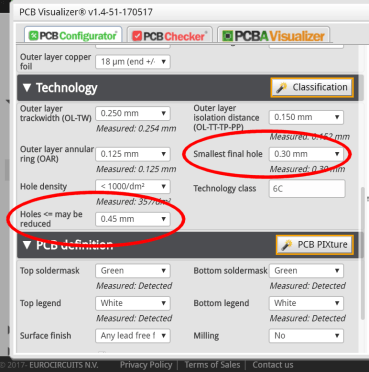
To give the manufacturer the most freedom you can set the ‘Smallest final hole’ option to very small, but that will increase the board’s cost so keep an eye on the price when you set this value. If money is not a problem you can, of course, also increase the board’s class to get rid of AR issues.
Conclusion
The PCB Solver is a practical editor that allows you to correct either a board outline that was not detected as such or to modify a detected outline. Not only can you do this, you can also add milling to the board if for some reason this was not present in the design files. Fixing annular ring issues only requires setting an option in the PCB Configurator.The risk of having to use the outline/milling editor is that you can easily forget to add a shape or draw it incorrectly or at the wrong position, which is why it is much better to fix everything in your CAD tools before you upload the files to Eurocircuits.
Even though Eurocircuits allows you to order a board with hoisted red flags or blue exclamation marks, my advice is to correct if possible every issue signaled by the PCB Visualizer, critical or not, before moving into manufacturing.
Read full article
Hide full article


Discussion (0 comments)