Free PCB converter module for Google SketchUp
on
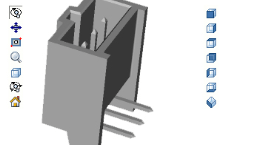
RS Components recently announced the release of their new PCB Converter for SketchUp tool that allows designers to import Intermediate Data Format (IDF) files into Google SketchUp. The new module adds a 3D CAD back-end capability to PCB design tools and takes SketchUp into the electronic product design domain, transferring files from any CAD environment providing IDF output into COLLADA format. PCB Converter for SketchUp can be downloaded free from the DesignSpark SparkStore, from the RS website, or from the plug-ins area on the Google SketchUp website.
Google SketchUp is already known as the world’s most popular free 3D design tool, and is rapidly gaining a widespread and loyal following with electronics design engineers. This is not only due to its capabilities as a CAD package, but also the fact that many of these capabilities are available in the free version. Using PCB Converter for SketchUp, users can, for the first time, import IDF files, a file specification designed specifically for the exchange of printed circuit assembly data between mechanical design and PCB layout.
Electronics engineers are able to export their PCB designs into Google SketchUp to assess their compatibility with the mechanical constraints of enclosures and mounts. This allows them to make design decisions immediately, and avoids the need for redesign requests and design reviews. Users can then incorporate 3D models of popular electromechanical components to complete their design. CAD models of products in the RS product range can be downloaded from its website in SketchUp compliant format (*.skp) and used in the tool.
PCB Converter for SketchUp is available free of charge without limitation to all members of DesignSpark, the RS online electronics design community and resource centre. DesignSpark provides free access to information, resources and reviews. Users will also have access to a full suite of video tutorials and examples.


Discussion (0 comments)