Pi Desktop and the Raspberry Pi make a PC like the others
Real time clock and mSATA interface for RPi
2. The second function of the extension card is that of a real time clock (RTC) PCF8563. This allows the computer to set the correct time even if it’s not connected to a network. The way it does this is also described in the documentation (see below).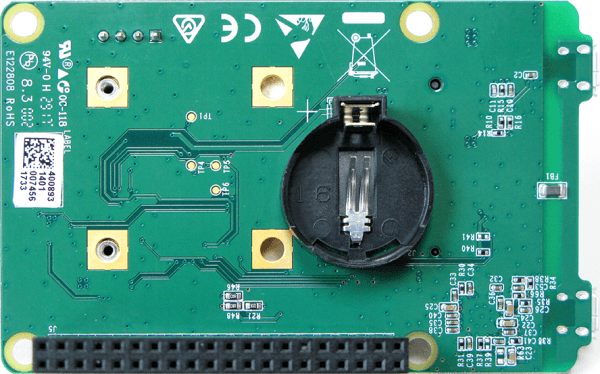
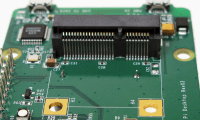
Even though this interface passes over the USB of the RPi (via the USB to SATA bridge controller GL830) – which considerably restricts its performance – the balance is still favourable, both in terms of capacity and in terms of the speed of access to the mass storage SSD. But one must take into account the question of the price of the SSD module.
The eye of the Pi Desktop
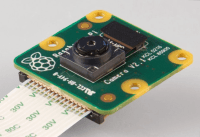
In the Pi Desktop case, there is also a place for a RPi camera module . This is not included in the kit, but there is an opening in a good place in the side of the case.
In this case, the camera is connected directly to the RPi.
Heat dissipation and ventilation of the Raspberry Pi
In this case that is as full as an egg, there is a lot of heat dissipation. For this reason the kit contains a heatsink to stick onto the microcontroller of the RPi.
it’s noticeable that the case is well ventilated, with numerous vents. According to some users, this is insufficient to the point, they say, that a small fan is needed to keep the temperature of the Pi Desktop within reasonable limits. As the bottom of the case has slots suitable for wall mounting, it’s possible that vertical mounting may give better ventilation.
Read full article
Hide full article


Discussion (0 comments)