PCB Assembly Visualizer checks PCB, BOM & CPL
Place Your Parts
The Component Placement List (CPL) specifies the exact position of each component on the board. A component is defined by its reference designator, its X and Y coordinates, its rotation, and, when there are components on both sides of the board, the board’s side.Uploading the CPL is similar to the BOM, and a wizard will let you first identify the information required. After submitting it, the information will be added to the list we previously called the BOM Editor. Note that two BOMs are required when there are components to be placed on both sides of the board. Parts that do not exist in the BOM are now found, as well as parts that do not have coordinates.
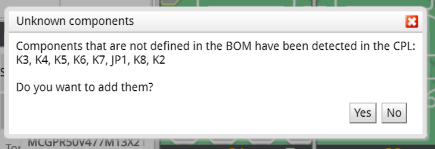
The PCBA Visualizer’s CPL Editor
Next step is opening the CPL Editor to review the parts. To do this, click the ‘CPL’ tab. The parts are virtually placed on the board at the specified positions and with the footprints from the BOM. Parts that are fully specified in the BOM and for which everything matches (footprint, position, position of pin 1, etc.) are approved automatically, the others, shown in orange or red, must be approved manually.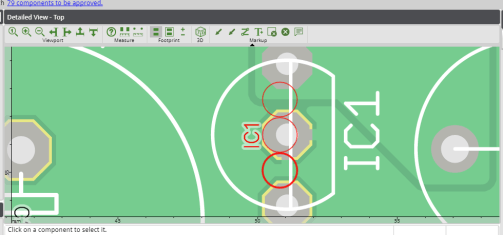
To resolve issues the CPL Editor allows you to:
- Move parts (change offset);
- Rotate parts;
- Delete parts;
- Scale parts.
Scaling, rotating and moving everything may be necessary when the coordinate system used in the CPL file is different from the one used by the PCBA Visualizer.
Once you’re happy with a part’s placement and footprint, you can approve it (approving can be undone too).
You remain the boss
The CPL Editor is a great tool, but it is neither magic nor omniscient. Footprints that are not in the database cannot be shown, of course, but since you added them to the list while preparing the BOM, the Eurocircuits team will be notified and may add it after verification. In such a case you may want to check back later to see if it was added indeed.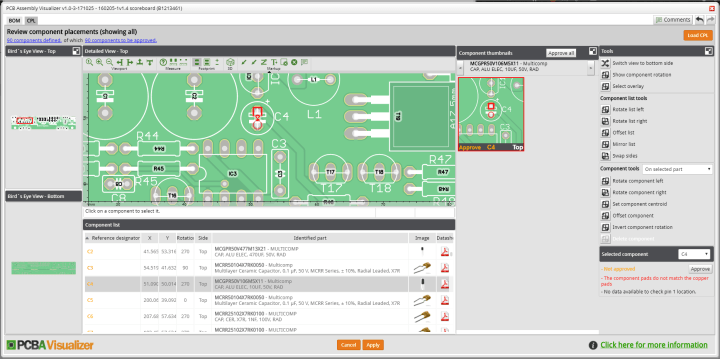
PCB Assembly Visualizer saves time!
When all the parts have been approved in the PCB Assembly Visualizer you are done. You are now pretty sure that your board can be manufactured and assembled in automatic production processes without encountering many problems. This will make the process much smoother, requiring less intervention, less money and, usually most important, less of your time.Read full article
Hide full article


Discussion (1 comment)