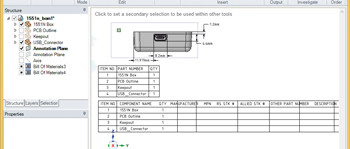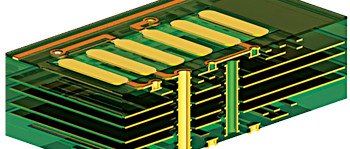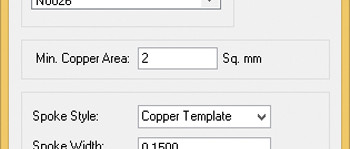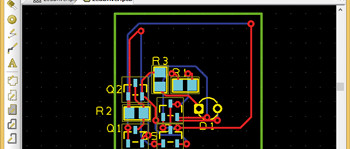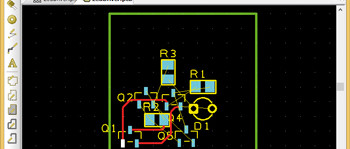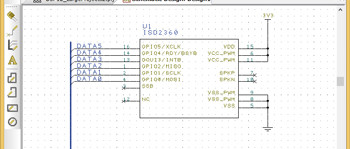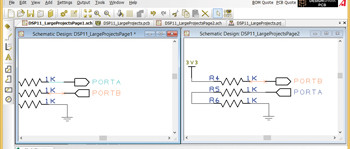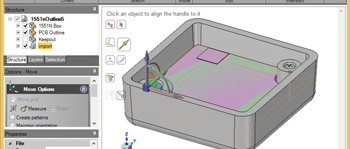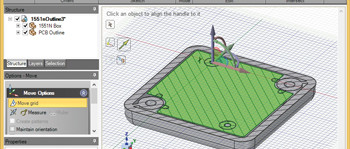| Adding a Bill of Materials (BOM) to a DesignSpark Mechanical model is easy. Let’s see how to add one to the modified PCB enclosure that we a...
All items tagged with design and DesignSpark (29)
| So far we’ve had a lot of 2-layer board examples, but DesignSpark can handle much more than that so today let’s take a closer look at the di...
| Copper pours are a useful PCB layout tool — let’s take a look at how to use them in DesignSpark.
| Today we’ll look at how to rename components in DesignSpark PCB.
| Today let’s drop the manual PCB design work and look at DesignSpark’s automatic routing tools.
| Today let’s look at DesignSpark’s component placement tools.
| Today let’s look at how to use buses in your DesignSpark schematics.Last time we explored multiple page schematics and the cross probe tool...
| Today let’s try a larger, more complex design in DesignSpark PCB that uses multiple schematic sheets.So far I’ve been using small design exa...
| Let’s import our PCB back into our 3D model and have a little fun.Over the last couple of days (that mysteriously lengthened to months in El...
| Let’s finish our board outline that we started last time.Last time we started a PCB board outline for a Hammond 1551N enclosure. We started...